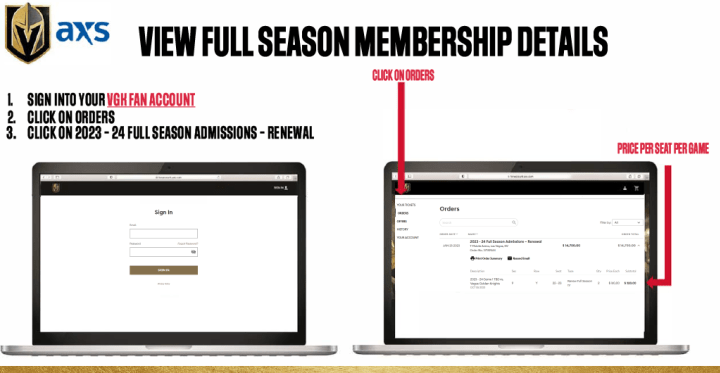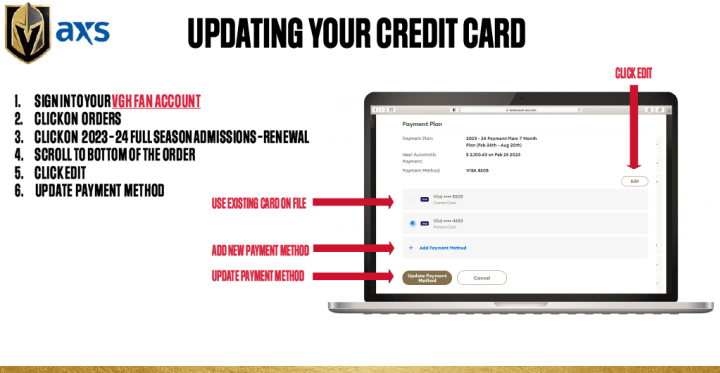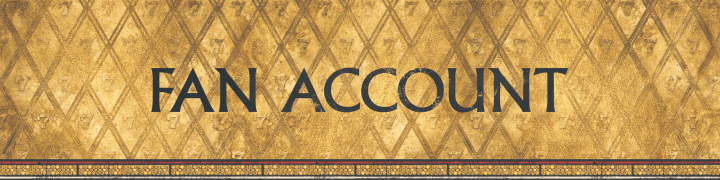
How do you add or update your credit card?
1. Log in to your VGK Fan Account
2. To the left, click on the YOUR ACCOUNT tab.
3. Toggle from the YOUR INFO tab to the PAYMENTS tab at the top of the page
How do you add a new card?
1. Under Payment Methods, select + ADD PAYMENT METHOD.
2. Fill in your card information and click CONTINUE.
3. Enter the corresponding billing address for your new card.
4. Check the box next to SET AS PRIMARY CARD.
5. Click SAVE.
How do you update an existing card?
1. Click on the card.
2. Click EDIT on the bottom right corner.
3. Check the box next to SET AS PRIMARY CARD.
4. Click SAVE.