
NEW FOR THE 2025-26 SEASON!
STEP-BY-STEP INSTRUCTIONS TO ADD STH FAN BUCKS: iOS DEVICES
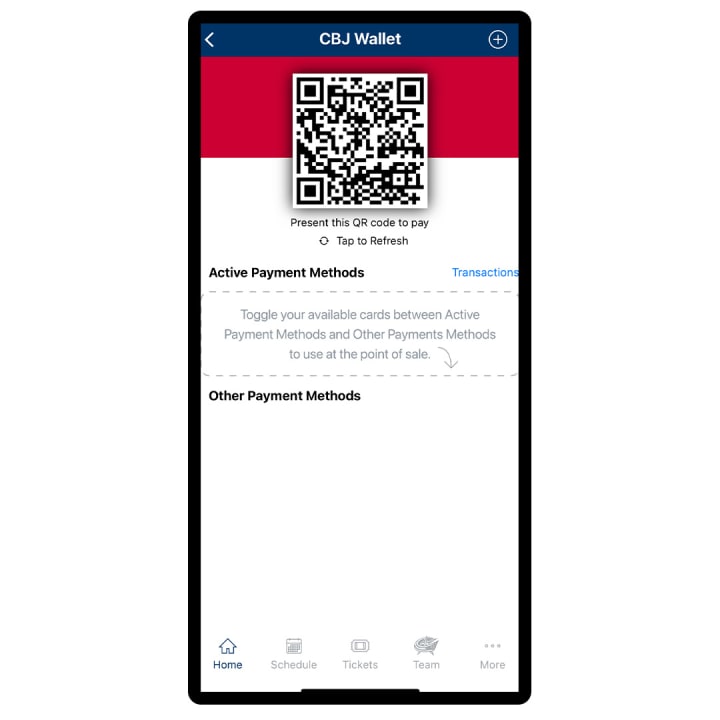
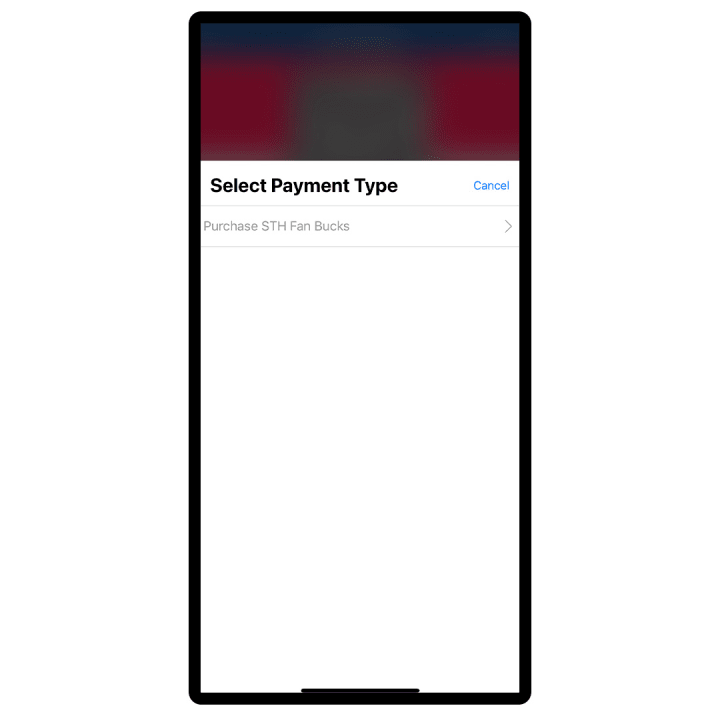
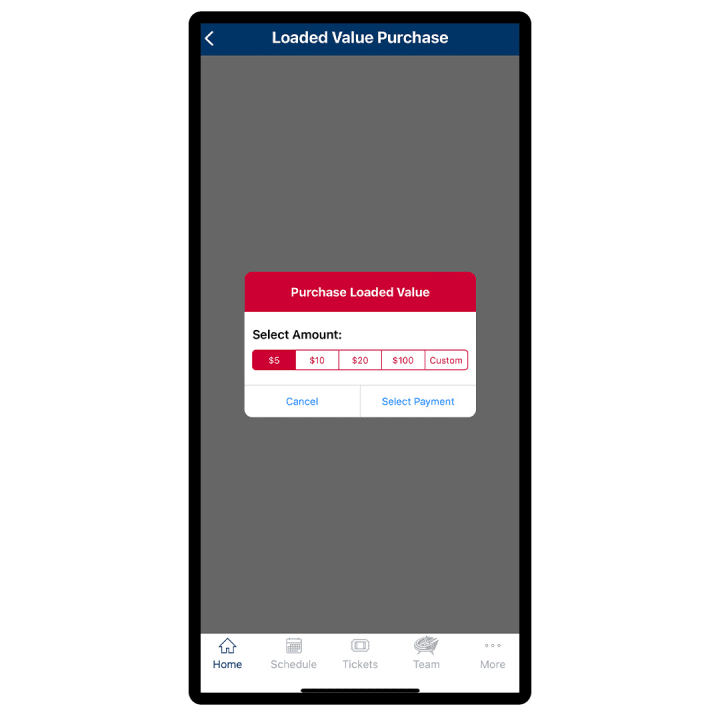
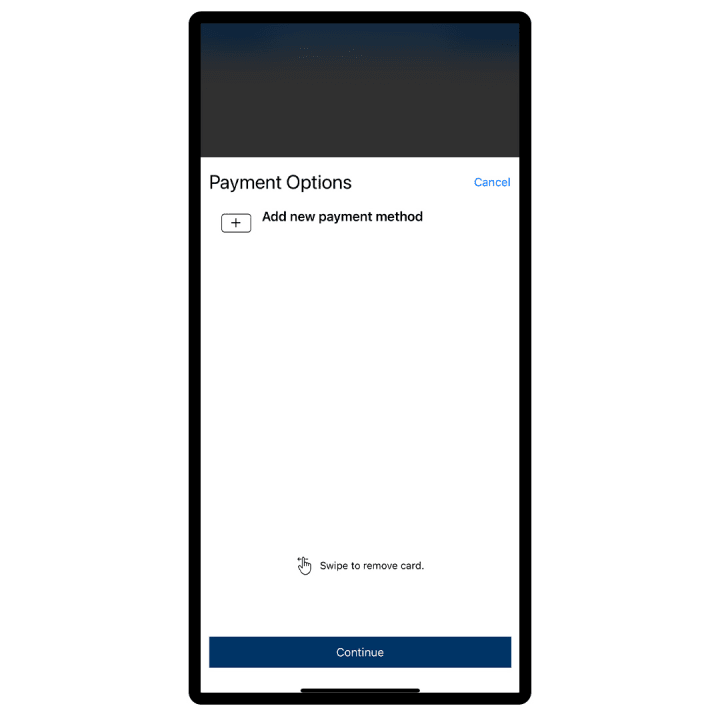
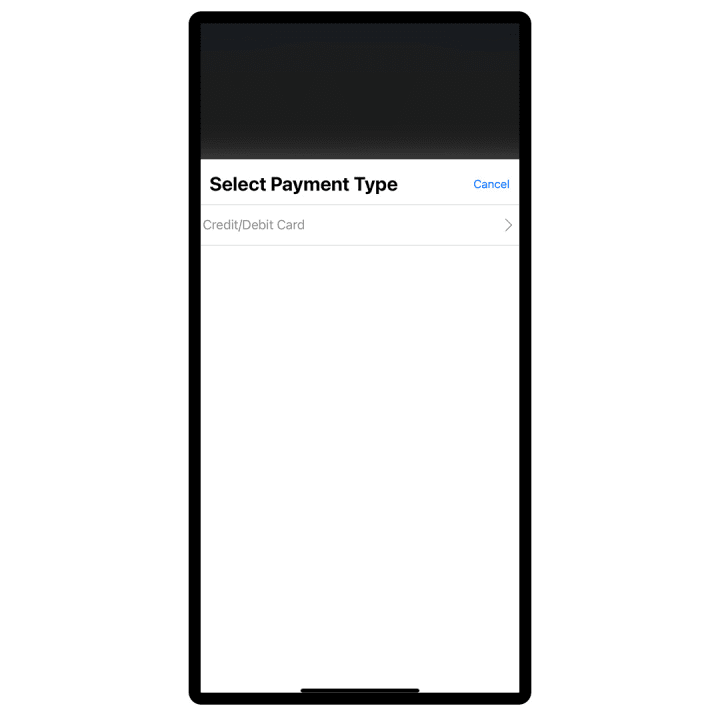
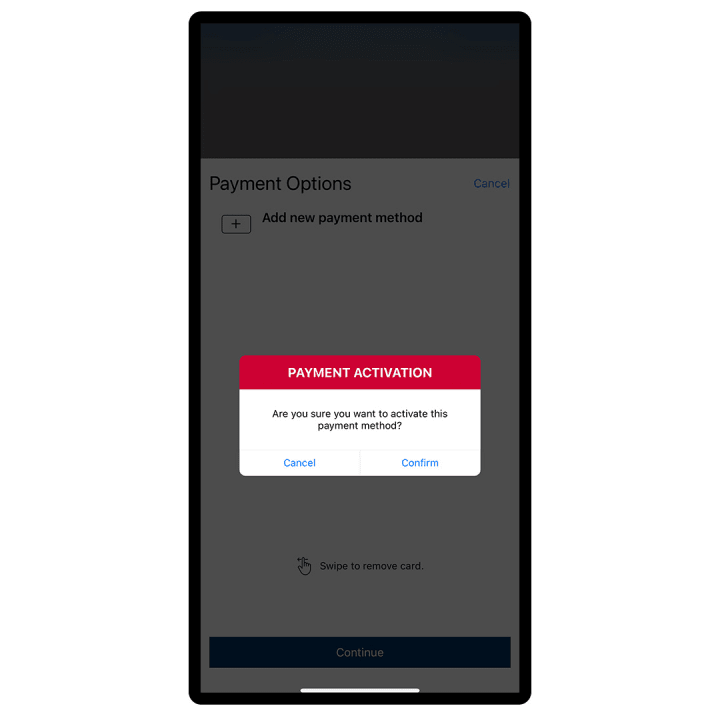
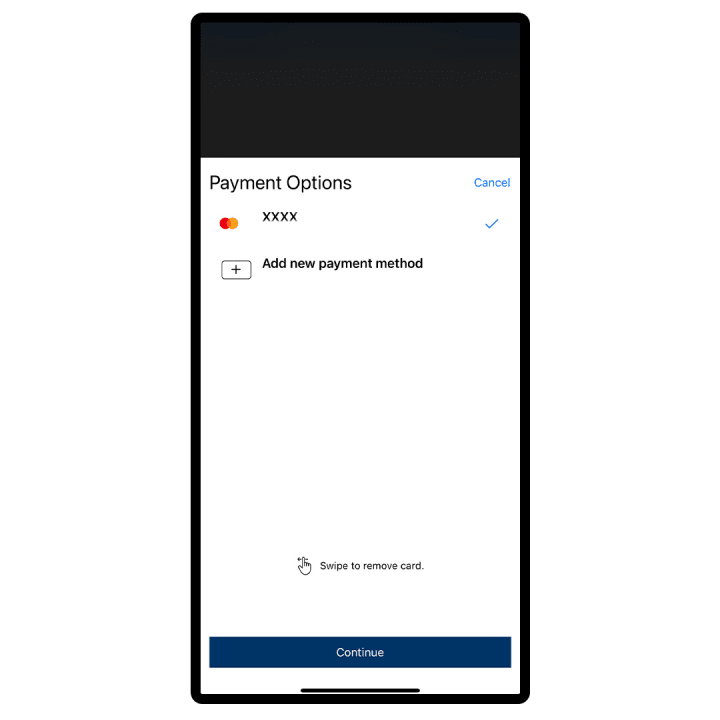
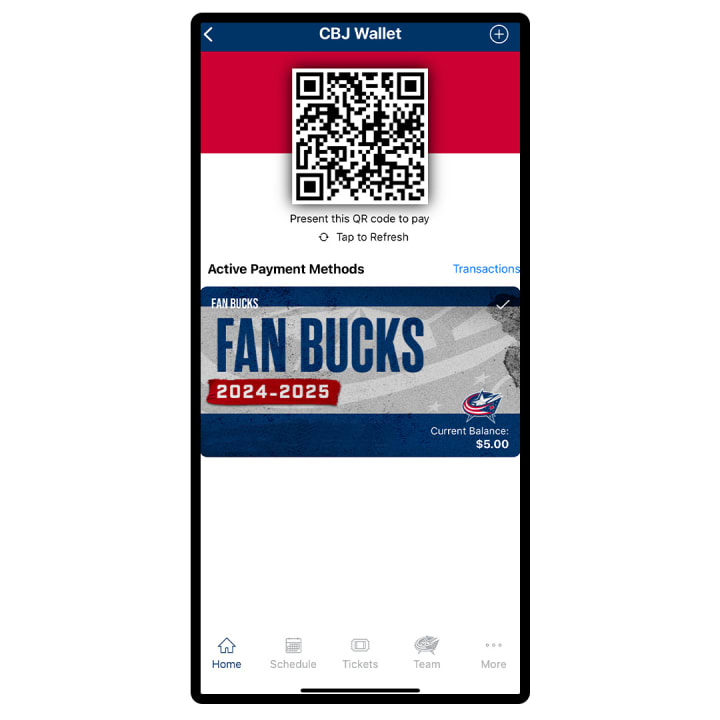
STEP-BY-STEP INSTRUCTIONS TO ADD STH FAN BUCKS: ANDROID DEVICES
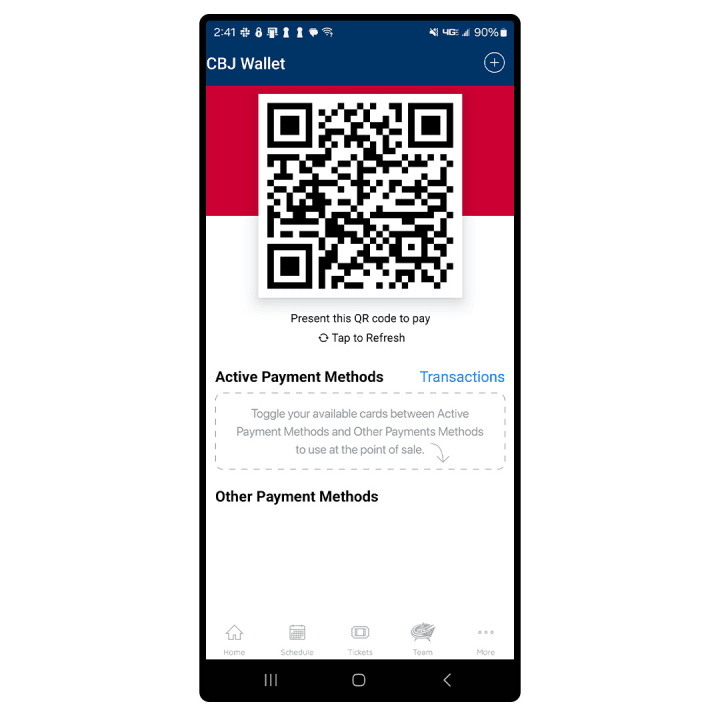
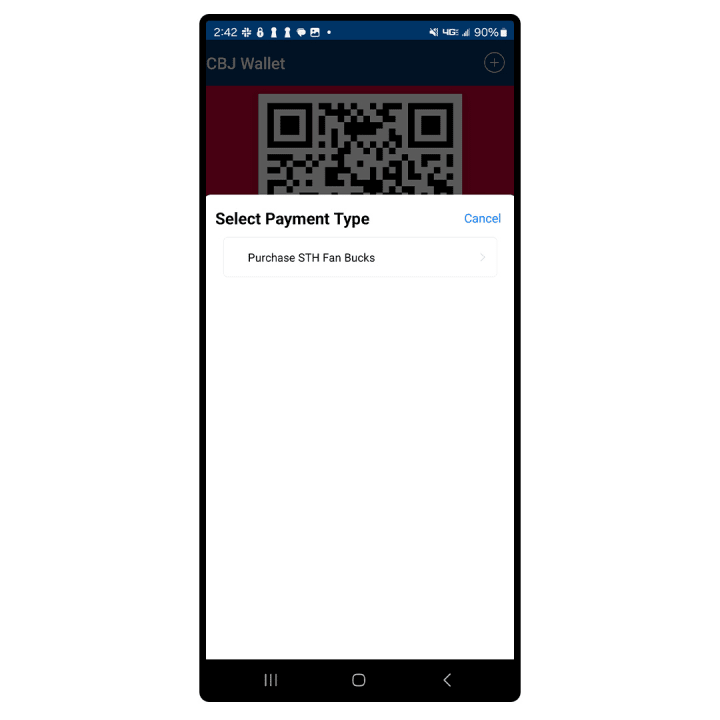
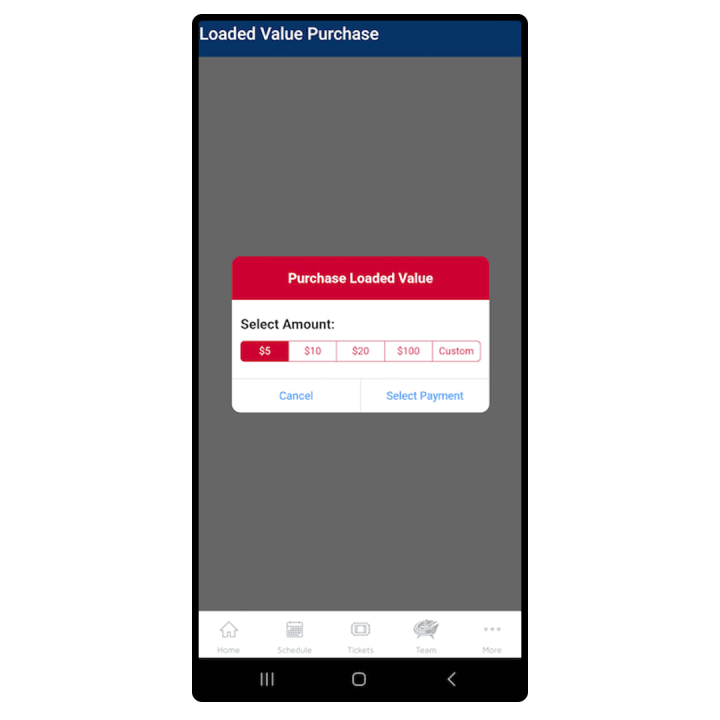
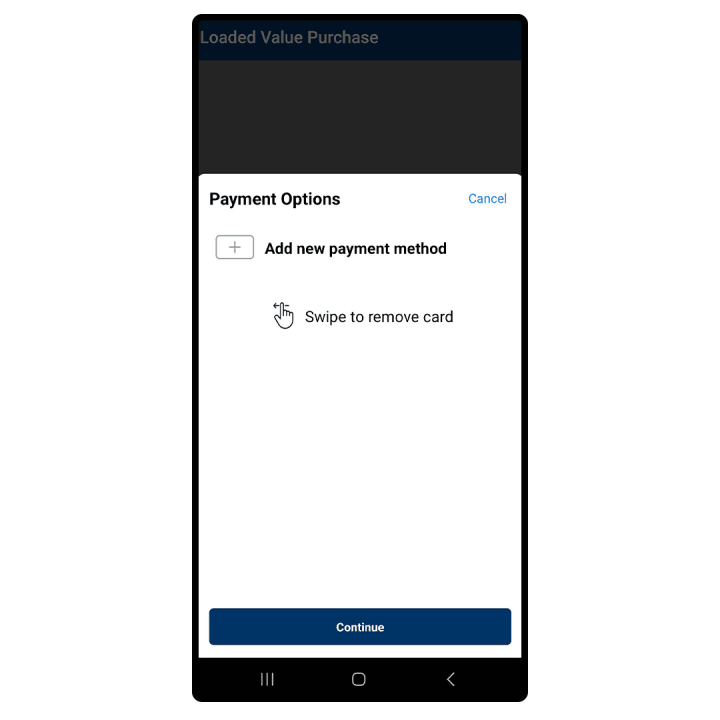
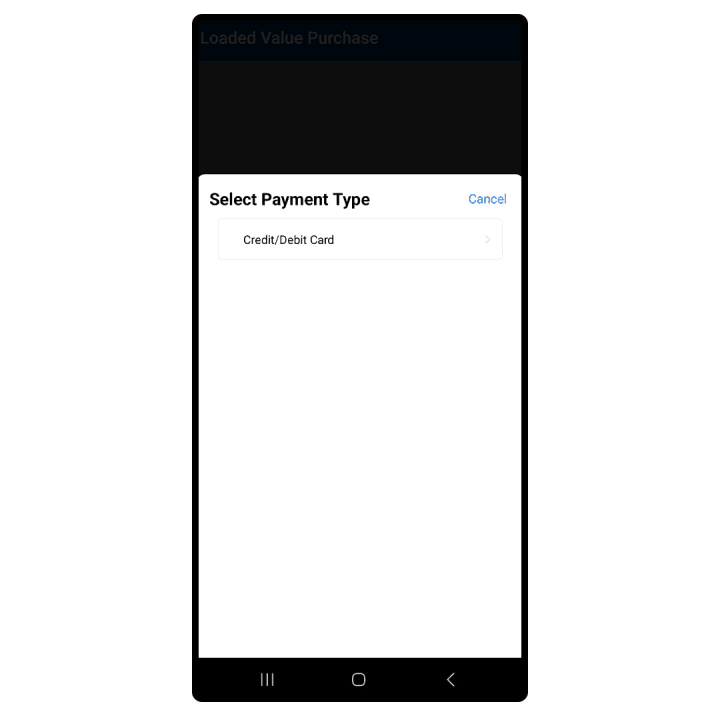
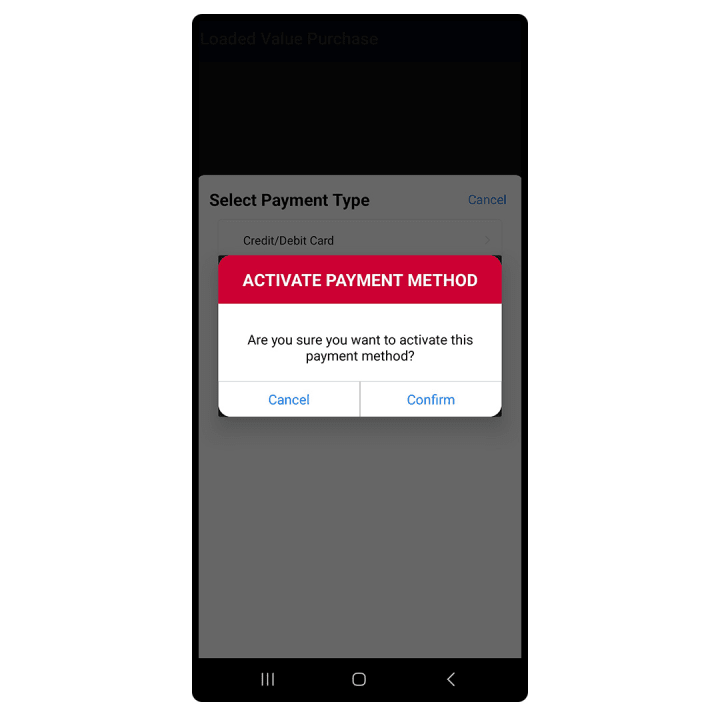
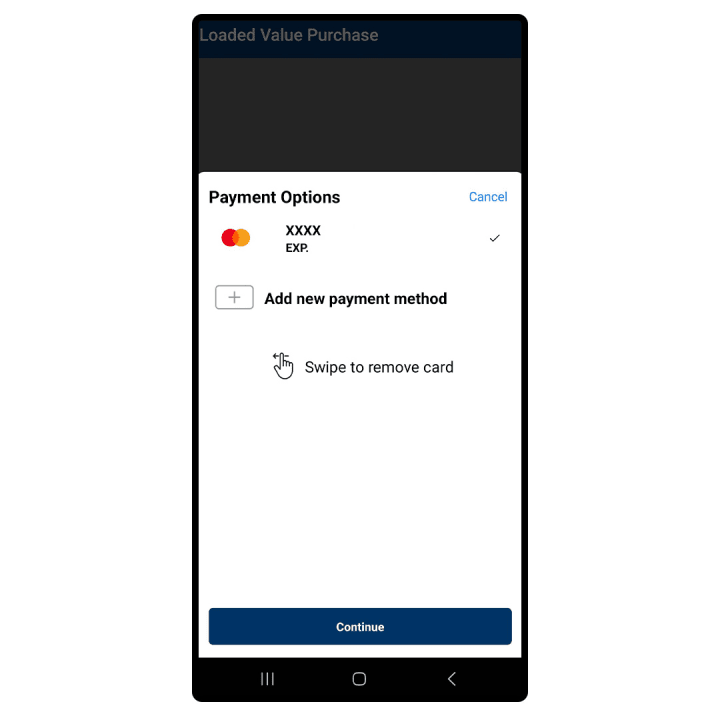
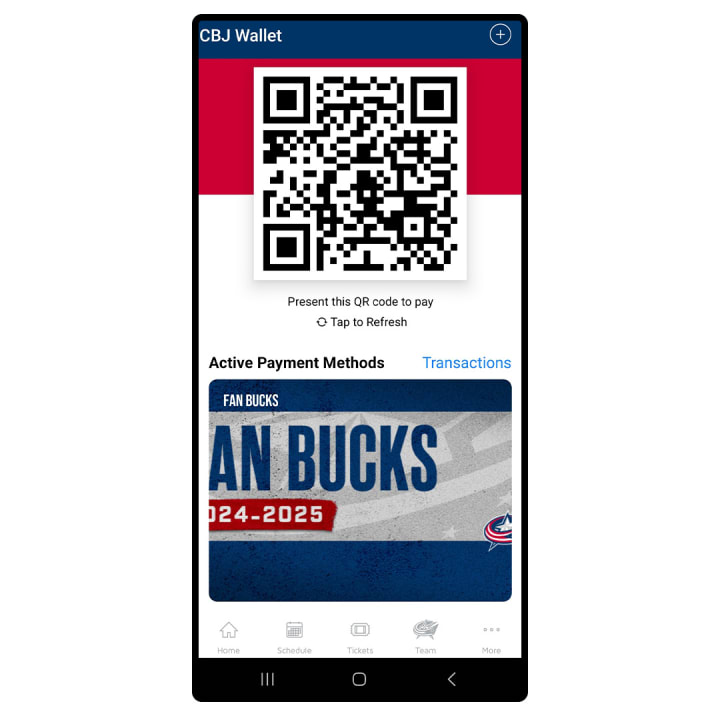
STH Fan Bucks FAQs
What are STH Fan Bucks?
STH Fan Bucks is an exclusive Season Ticket Holder benefit that allows for purchasing food and beverages at all Blue Jackets games at Nationwide Arena at a discount.
All money loaded onto your STH Fan Bucks account will be dollar for dollar and your 15%* STH discount will be taken off at the concession stand at the time of purchase.**
Did my balance from the old STH Fan Bucks account rollover into my CBJ Wallet?
Yes, all STH Fan Bucks balances for renewed accounts in good standing were transferred into your CBJ Wallet.
What if I cannot see the CBJ Wallet button on the CBJ App Homescreen?
If you are unable to see the CBJ Wallet, you are likely not signed into the CBJ App correctly. To correctly sign into the CBJ App, click “More” in the lower right-hand tray of the app, scroll down on the menu and click “Settings.” On the “Settings” screen, click “Connect my Accounts” to link the app to the email address associated with your Blue Jackets tickets.
If you are already logged in and are unable to see your CBJ Wallet – it is recommended to logout, and log back in. You are now free to access your STH Fan Bucks through your CBJ Wallet.
How do I purchase STH Fan Bucks?
Please refer to Step-By-Step instructional guide above.
How do I use my STH Fan Bucks?
Please refer to Step-By-Step instructional guide above.
Where can I use STH Fan Bucks?
STH Fan Bucks can be used at all food and beverage locations within Nationwide Arena during Blue Jackets home games. Please note that STH Fan Bucks credits cannot be used for some in-seat vendors or for catering purchases.
Can I use STH Fan Bucks for merchandise?
Yes – Your STH Fan Bucks card can be used at the Blueline Store at Nationwide Arena.
Can I use my STH Fan Bucks at other Nationwide Arena events?
STH Fan Bucks can only be used for the purchase of food and beverages at Blue Jackets games played at Nationwide Arena.
Who is eligible to purchase STH Fan Bucks?
STH Fan Bucks are exclusively for current Blue Jackets Season Ticket Holders who have a Full, Half, or Quarter Season plan.
What is the discount offered through STH Fan Bucks?
All money loaded onto your STH Fan Bucks account will be dollar-for-dollar and your 15% STH discount will be taken off at the concession stand at the time of purchase.
How can I check my STH Fan Bucks balance?
Your current balance will be viewable on your CBJ Fan Bucks digital card in the CBJ Wallet tab of the CBJ App.
Do STH Fan Bucks expire?
As long as your Season Ticket Account is in good standing and you renew your season ticket plan before our annual season ticket renewal campaign deadline, all STH Fan Bucks balances will be rolled over to the subsequent season.
Is there a question we haven't answered?
For questions or more information, please contact your Account Specialist or our ticket office at 614-246-3350 and ticketsales@bluejackets.com.
