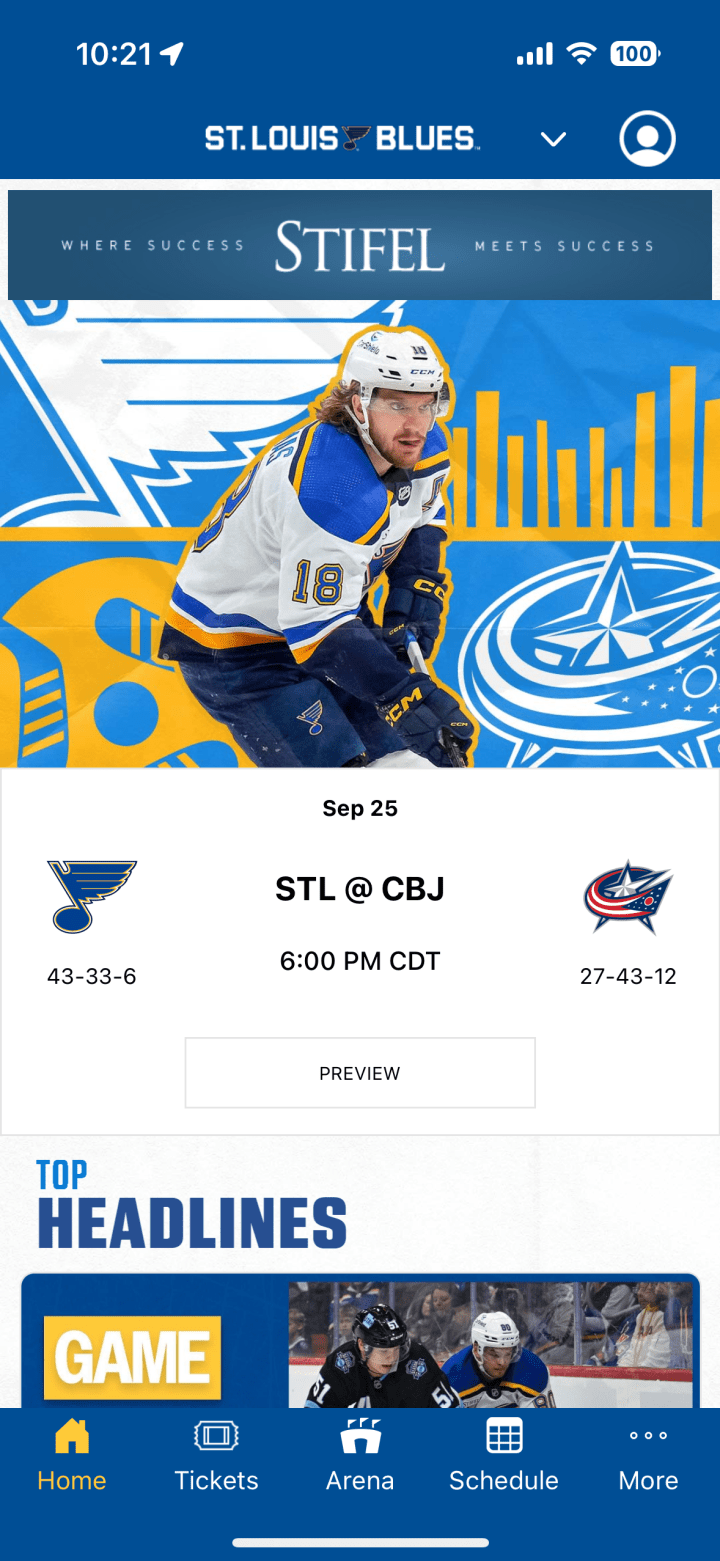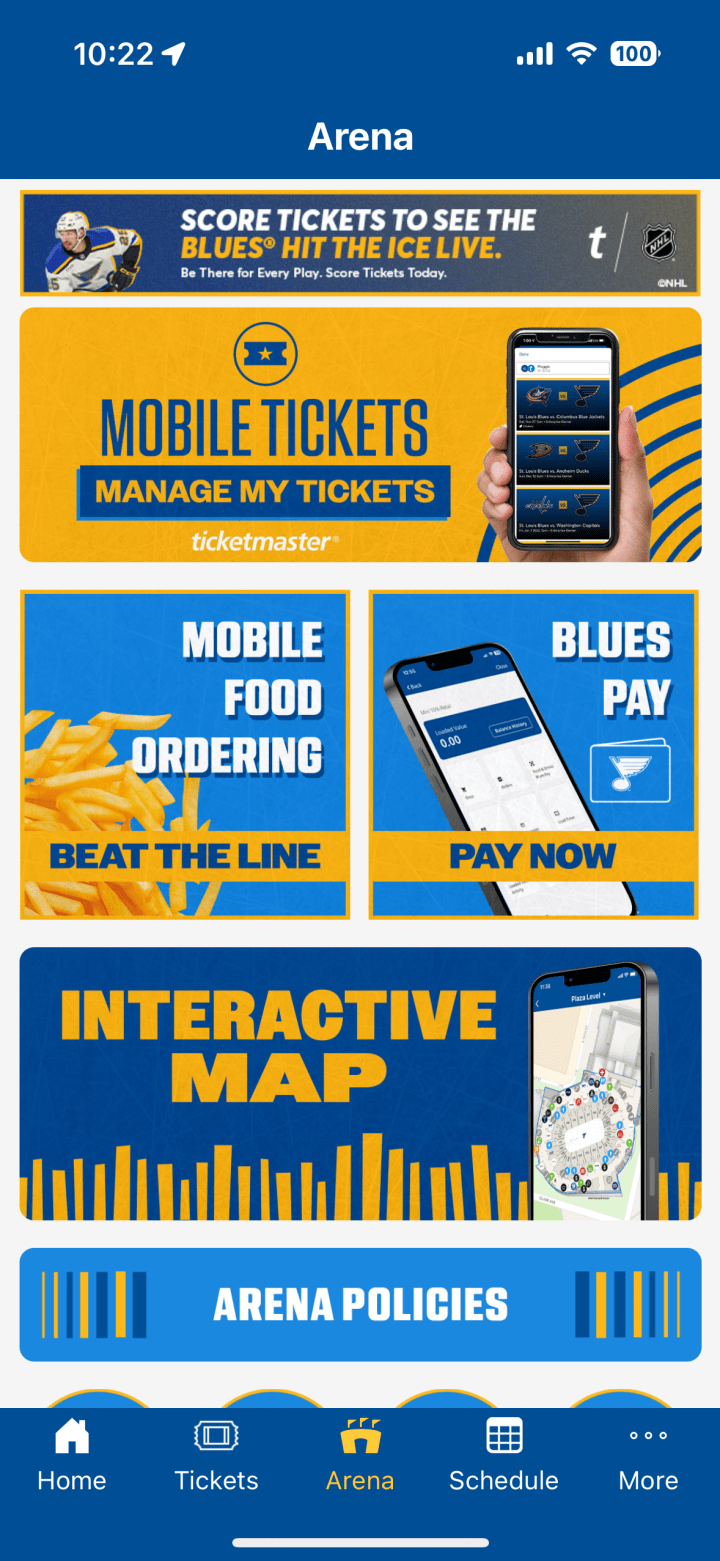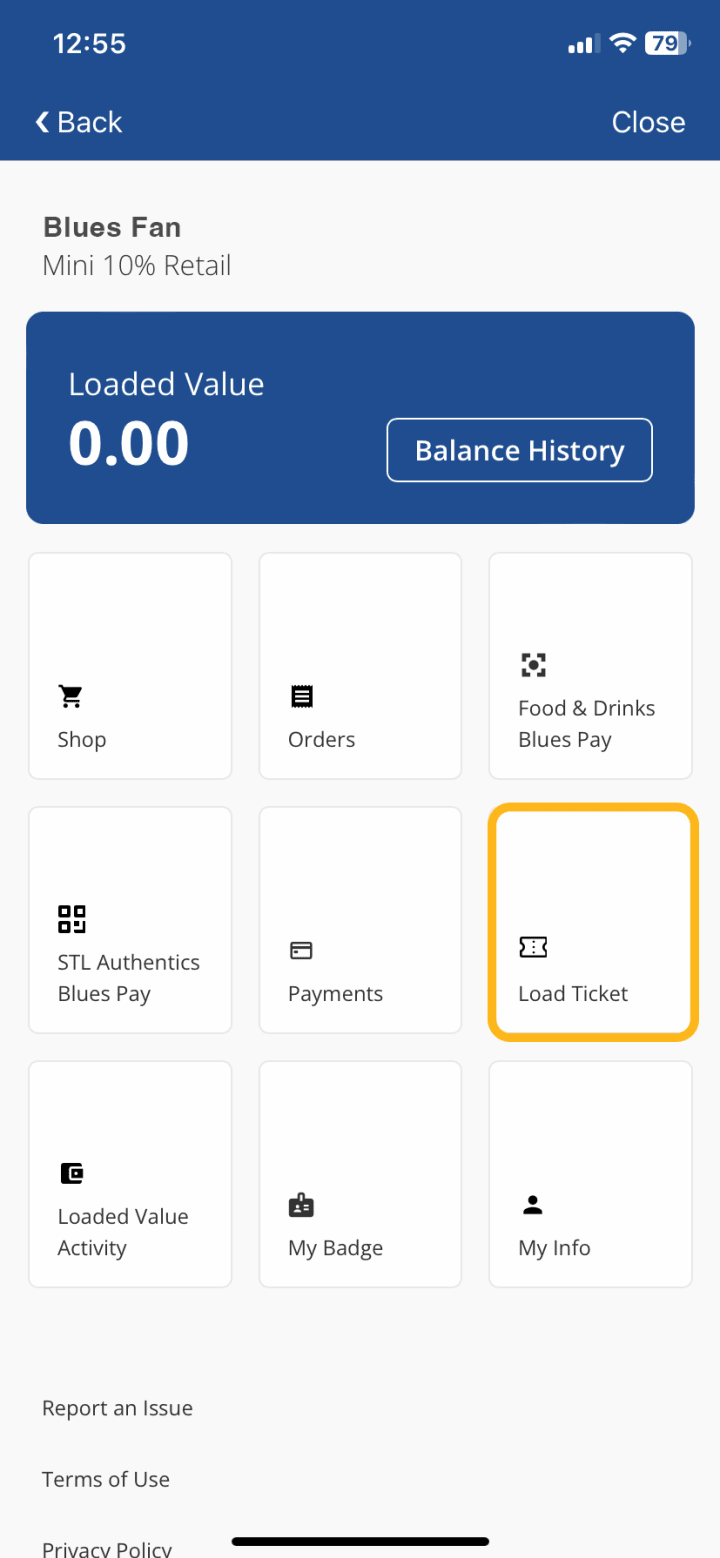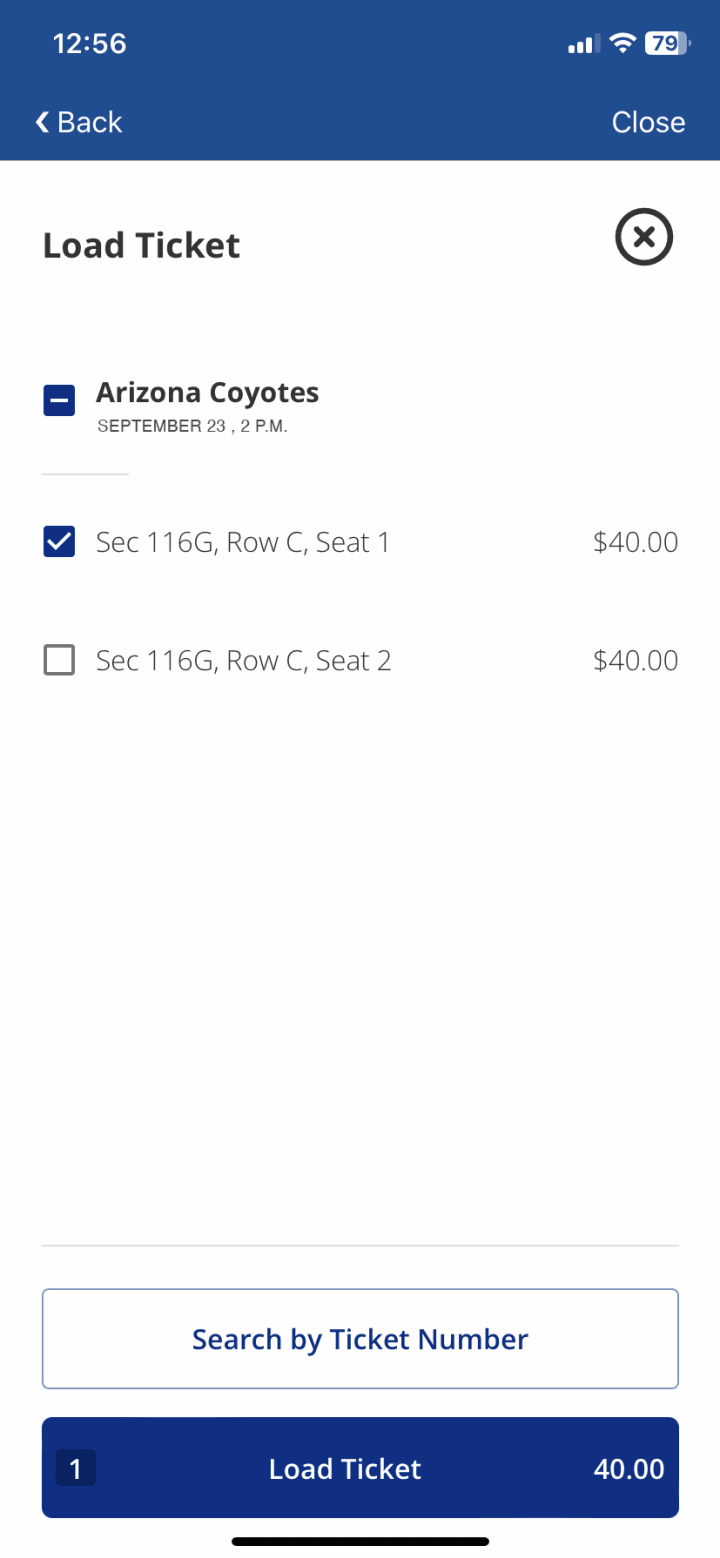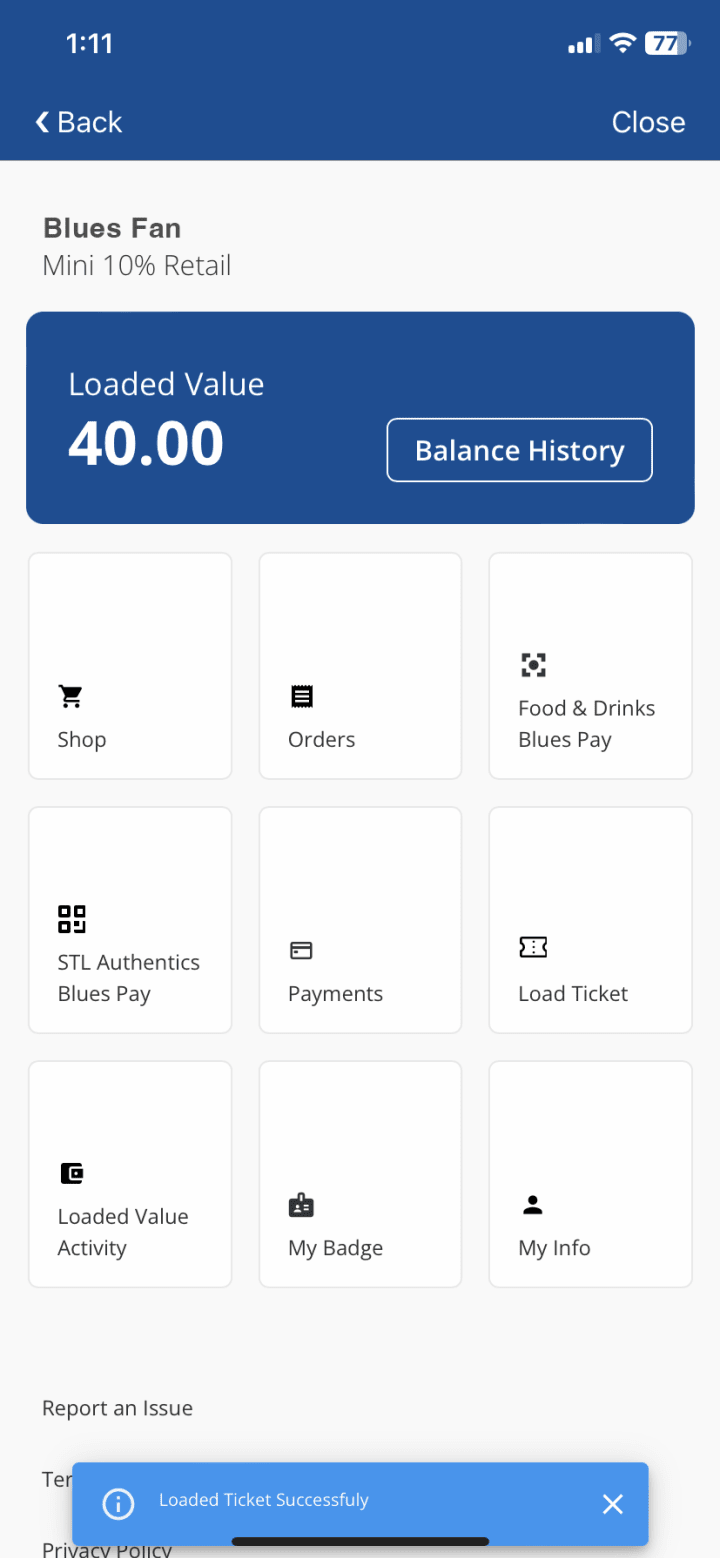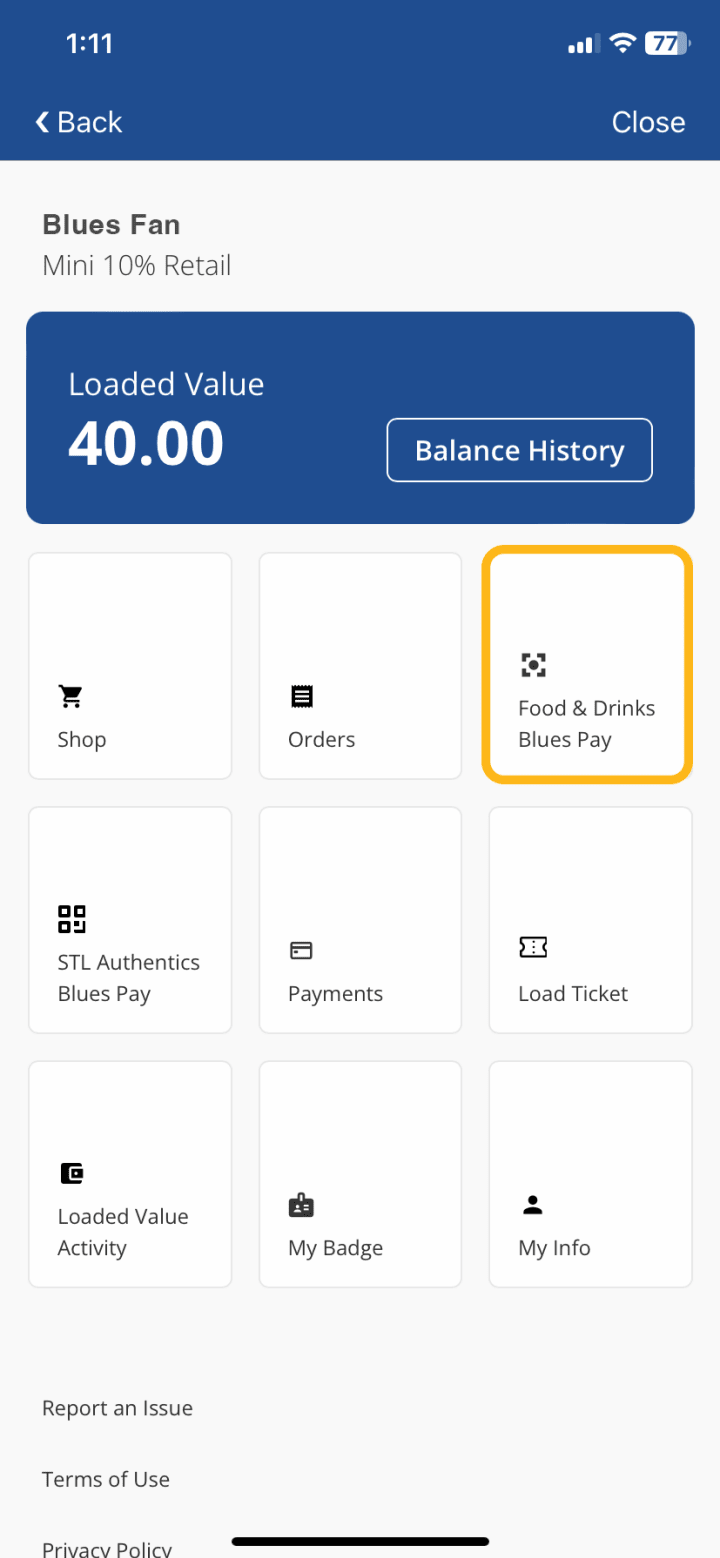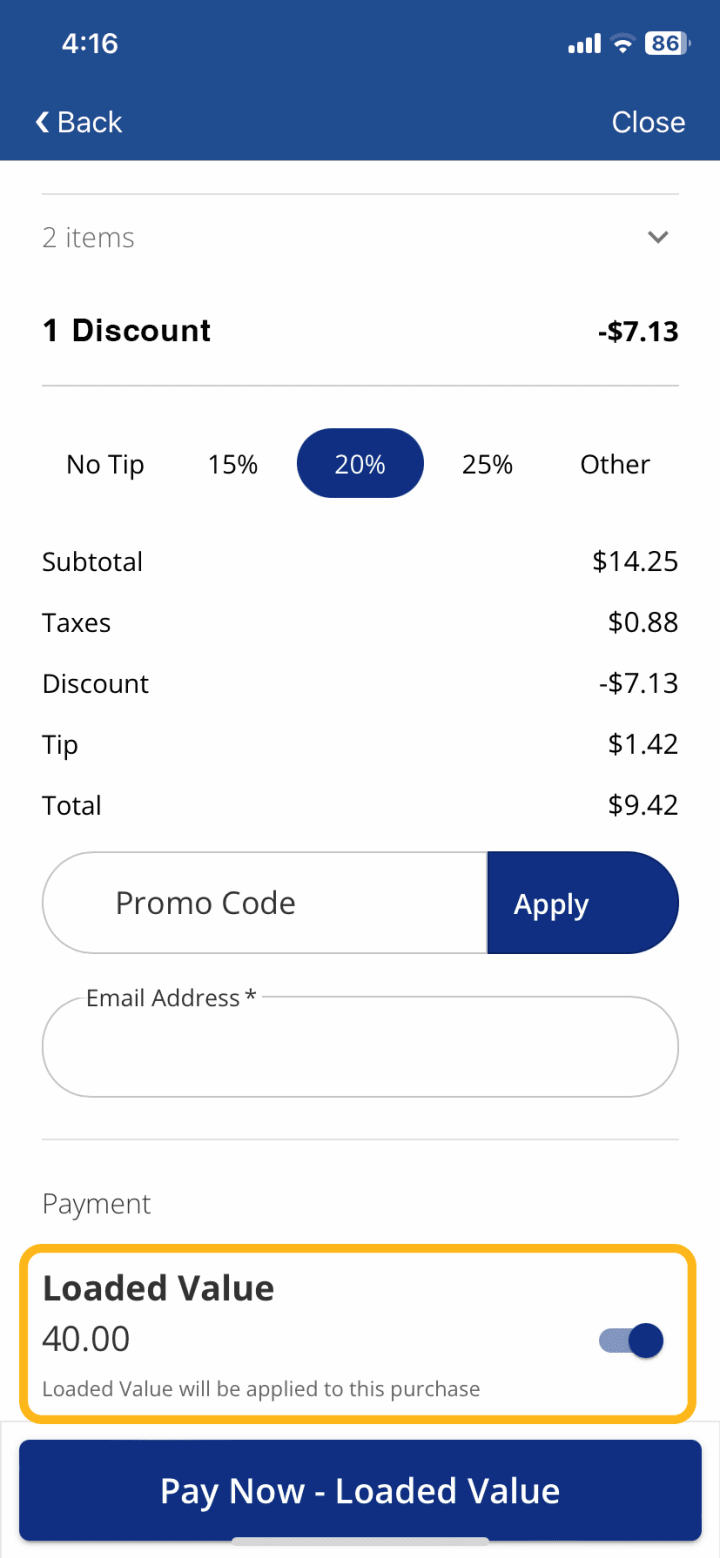Need help accessing your loaded value? Stop by Season Ticket HQ at Portal 13 before the first intermission for assistance.
Please note: Loaded Value tied to an individual game ticket is only available for that game. Your remaining Loaded Value balance will not carry over for usage at future Blues games.