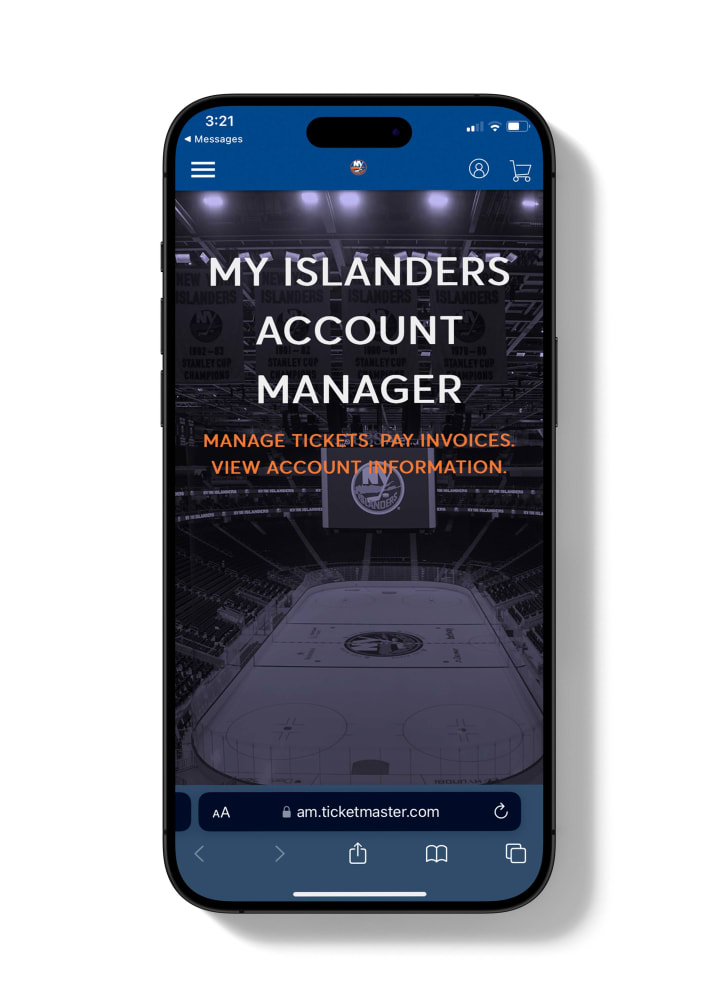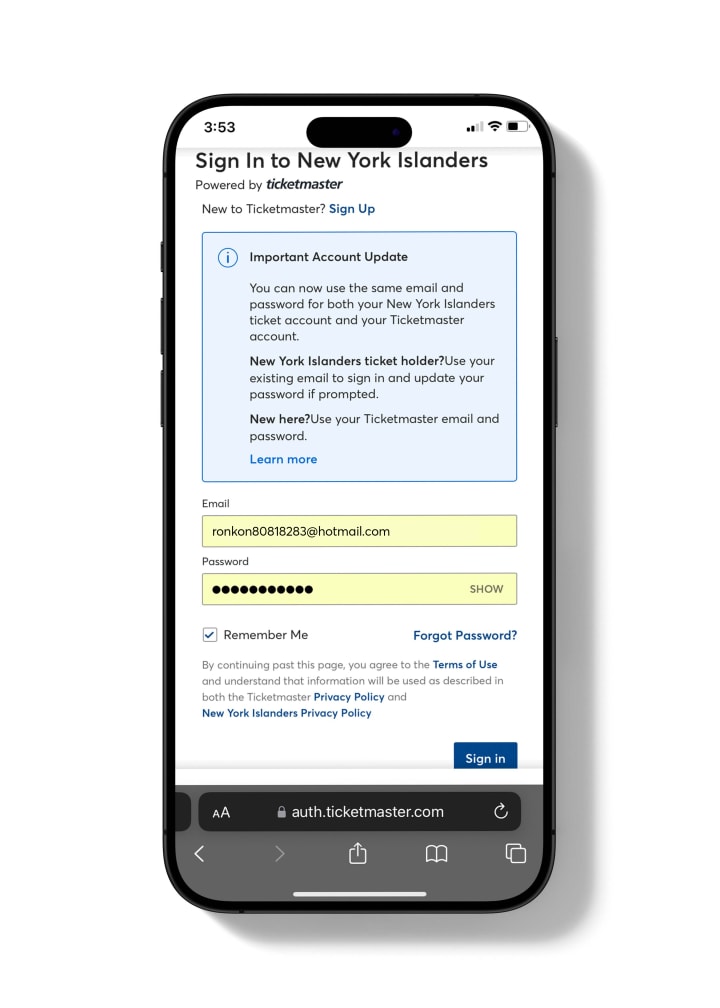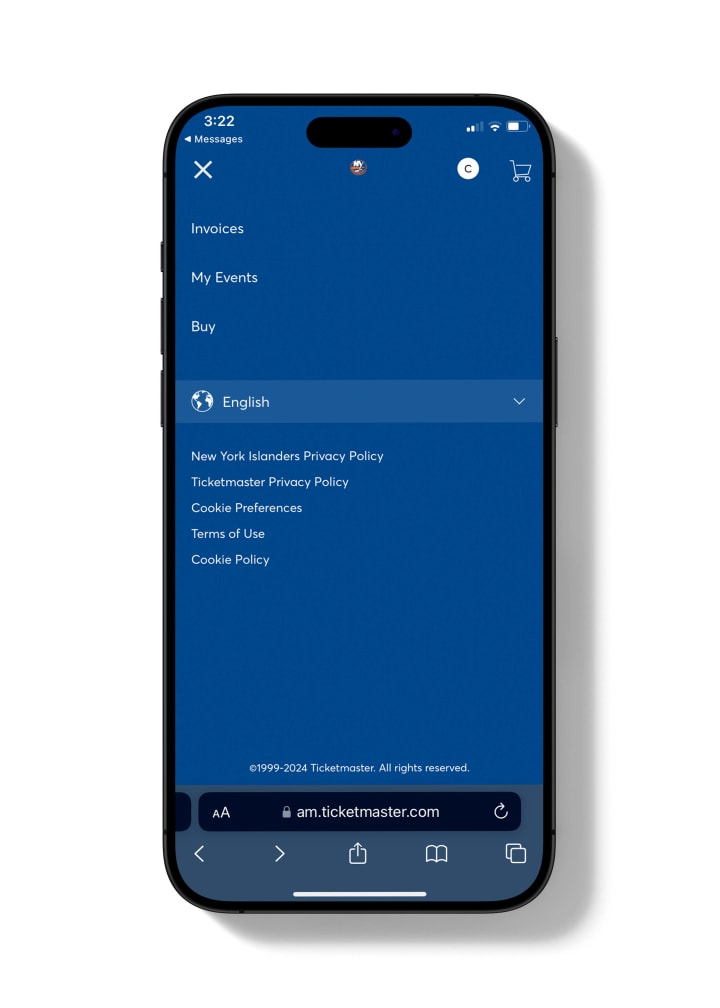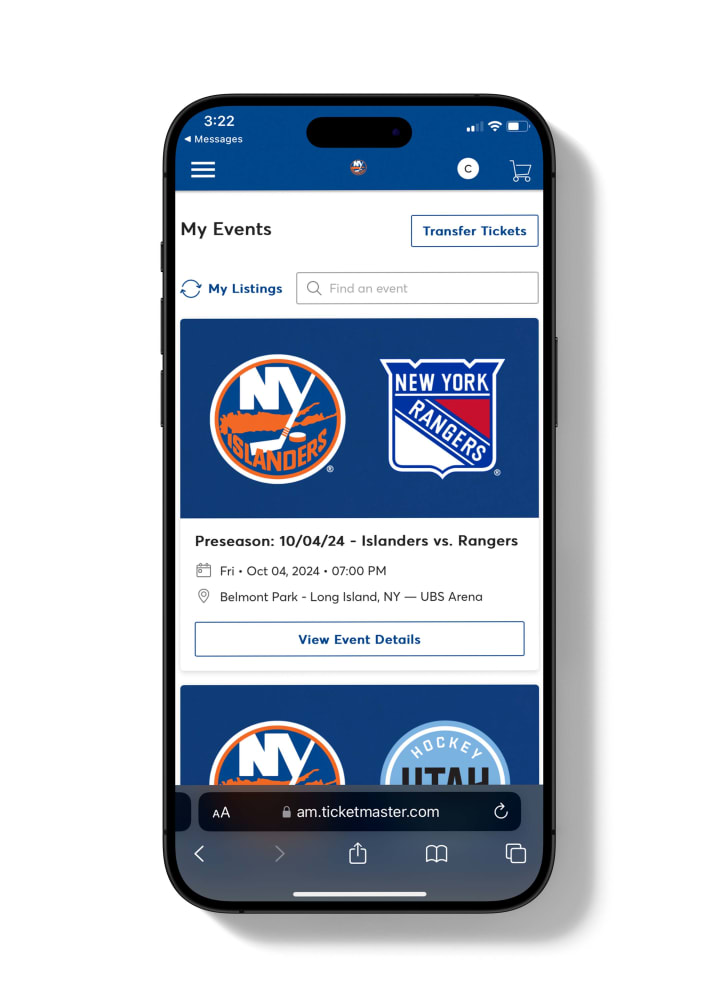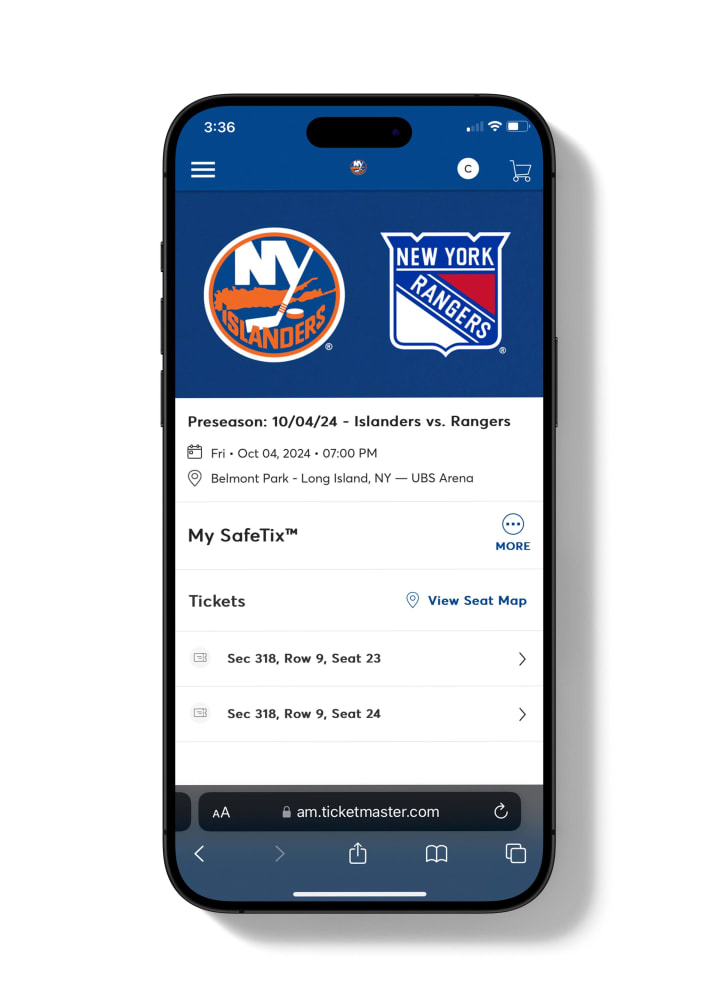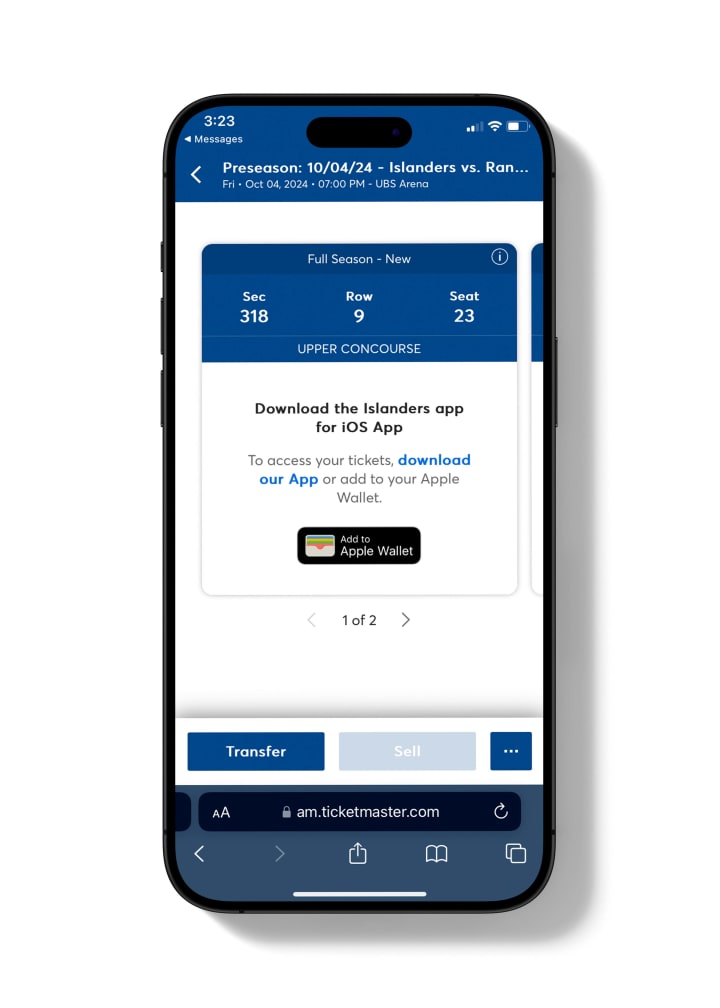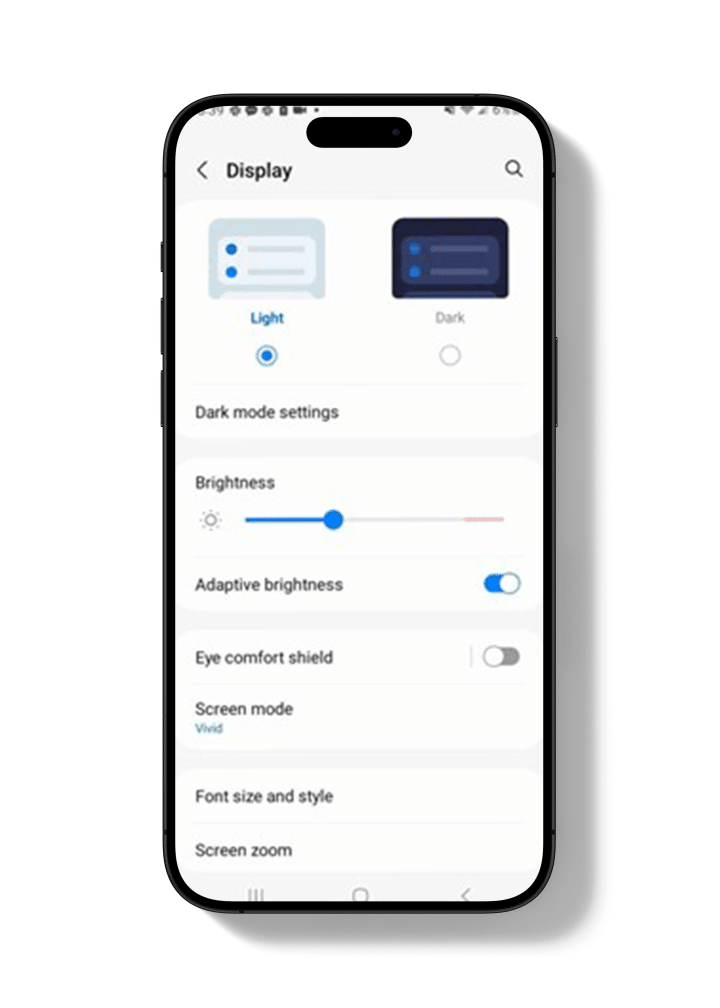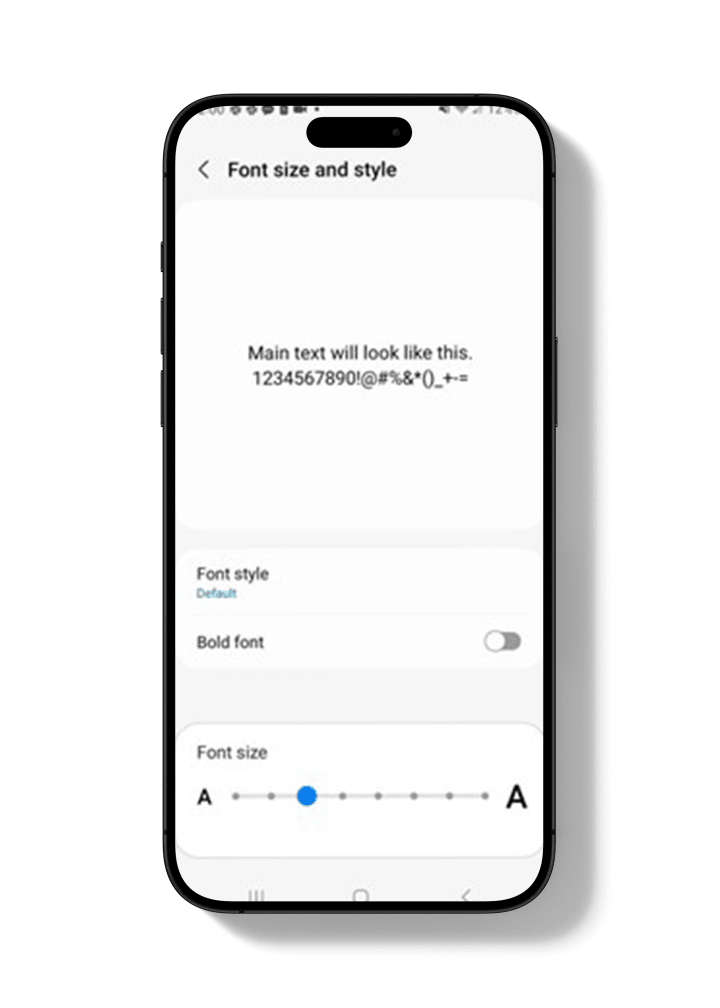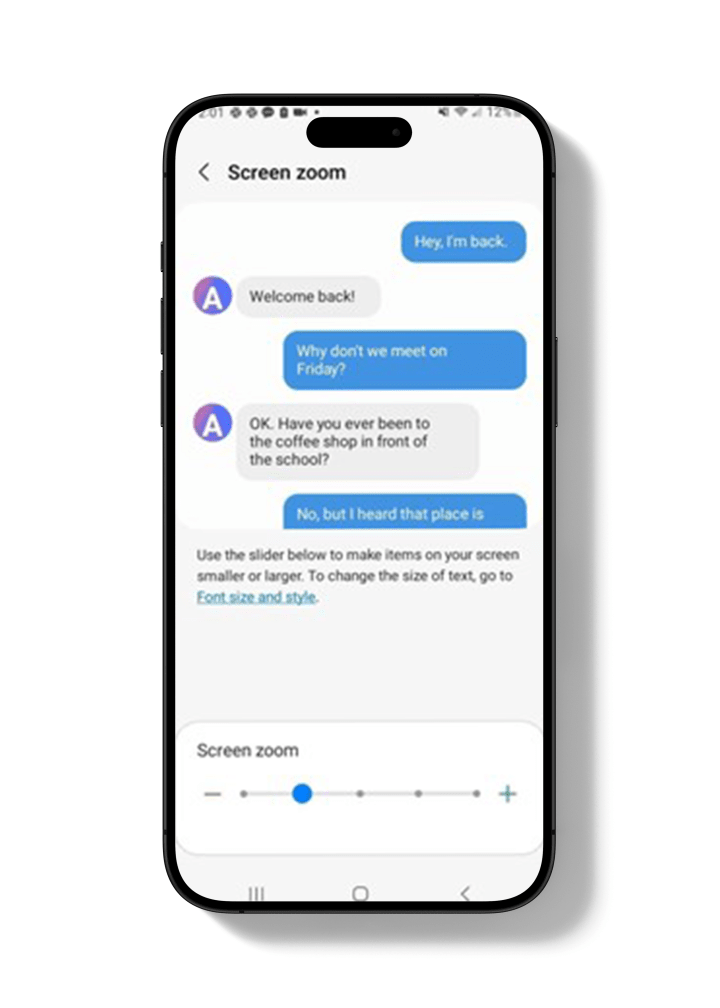Mobile Ticket Troubleshooting
App Troubleshooting
How To Manage Tickets Through the App
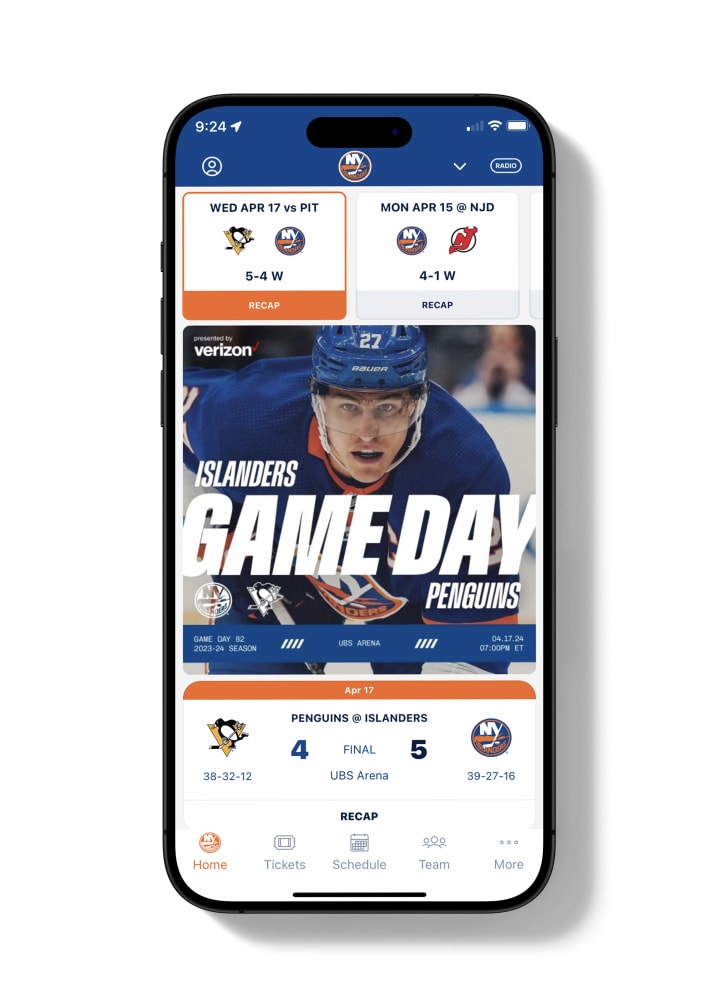
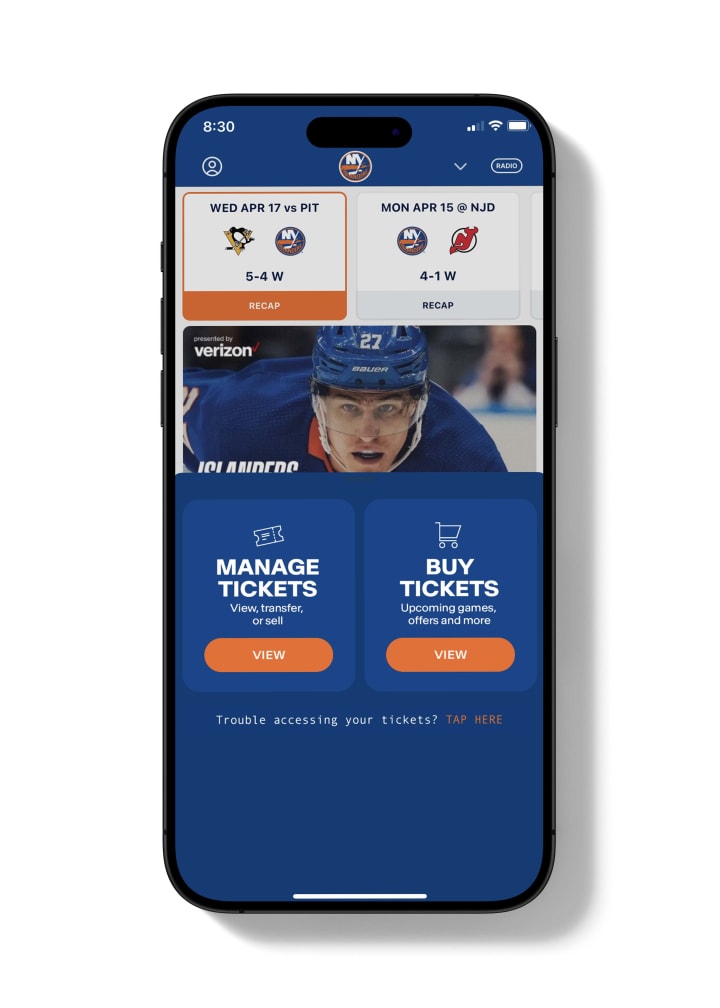
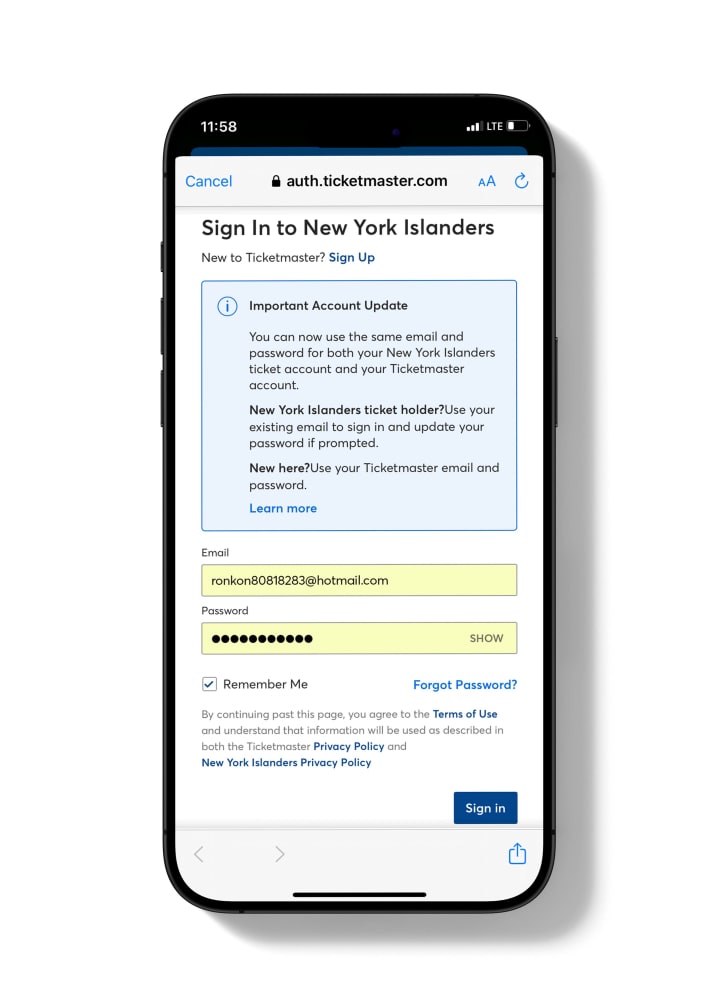
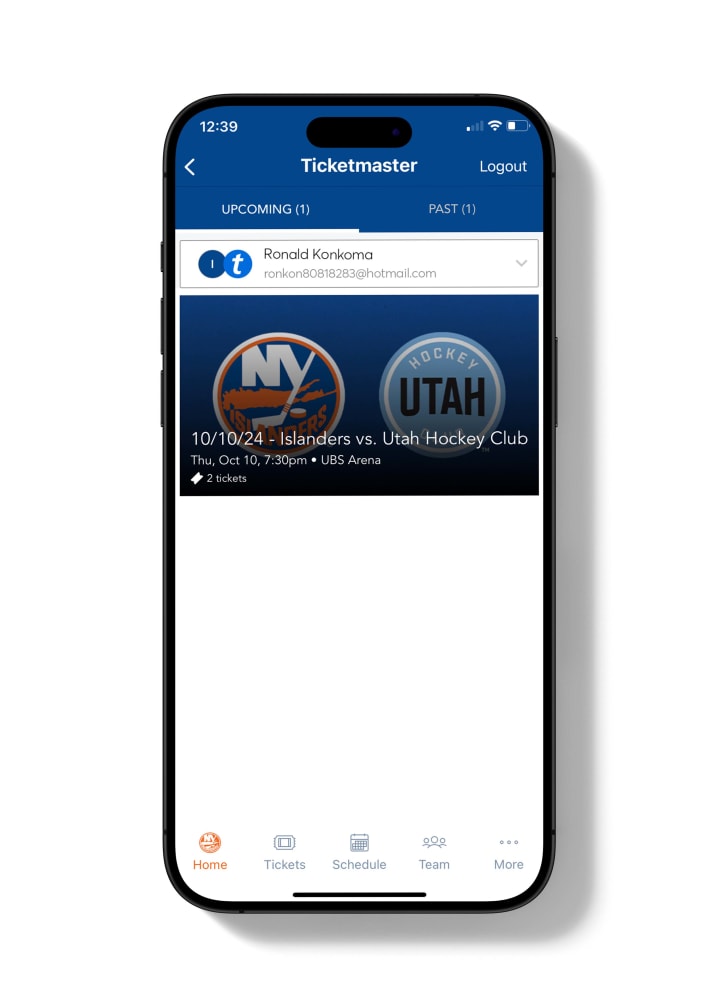
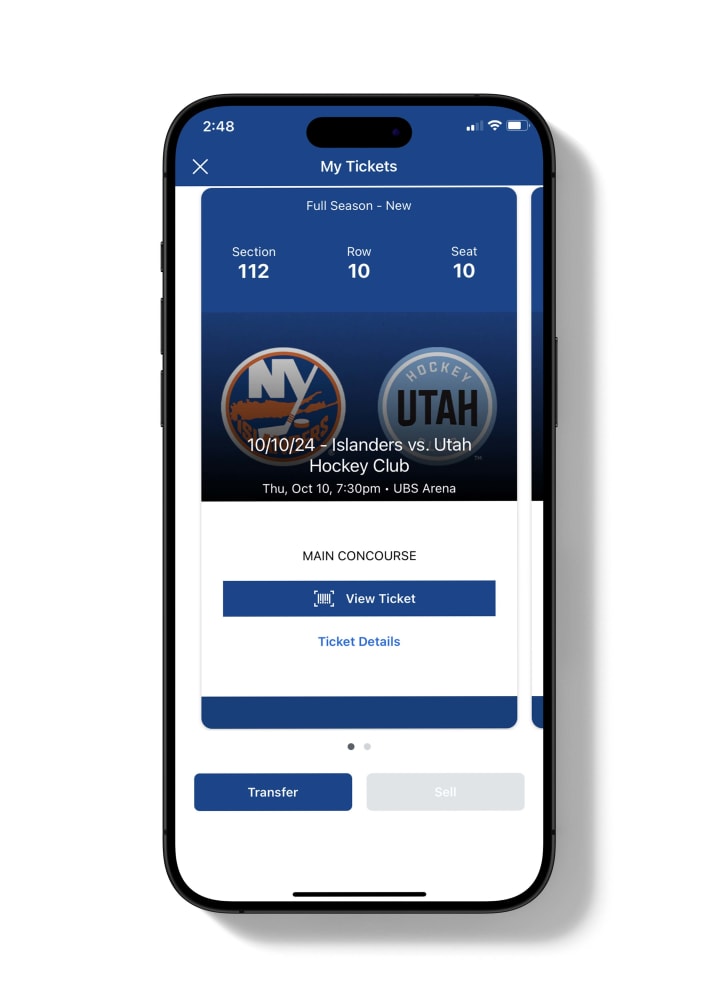
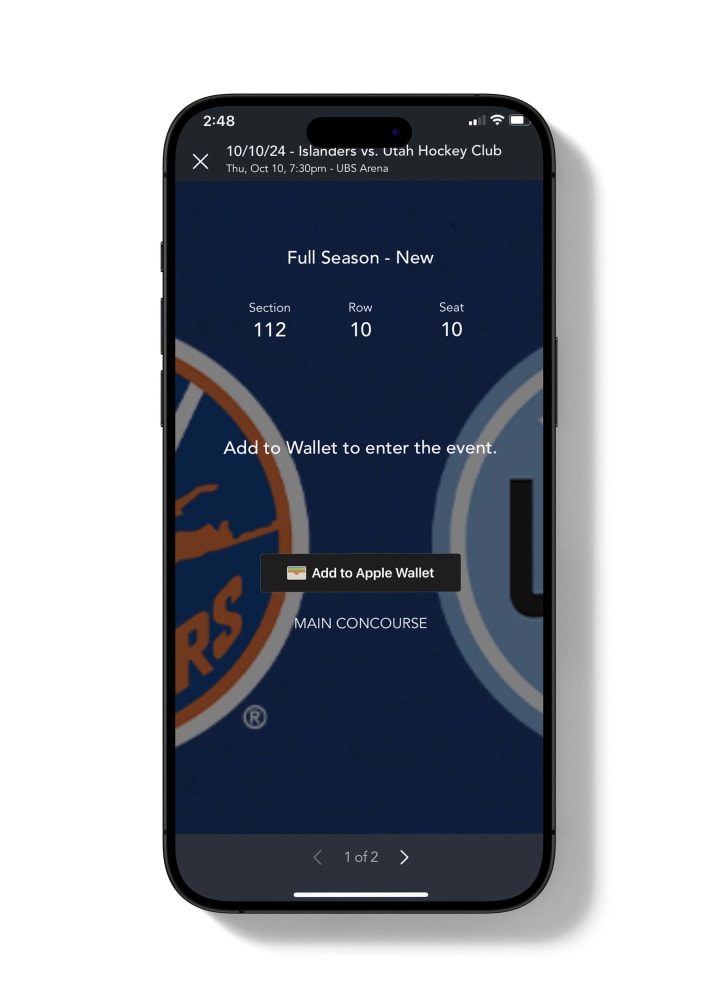
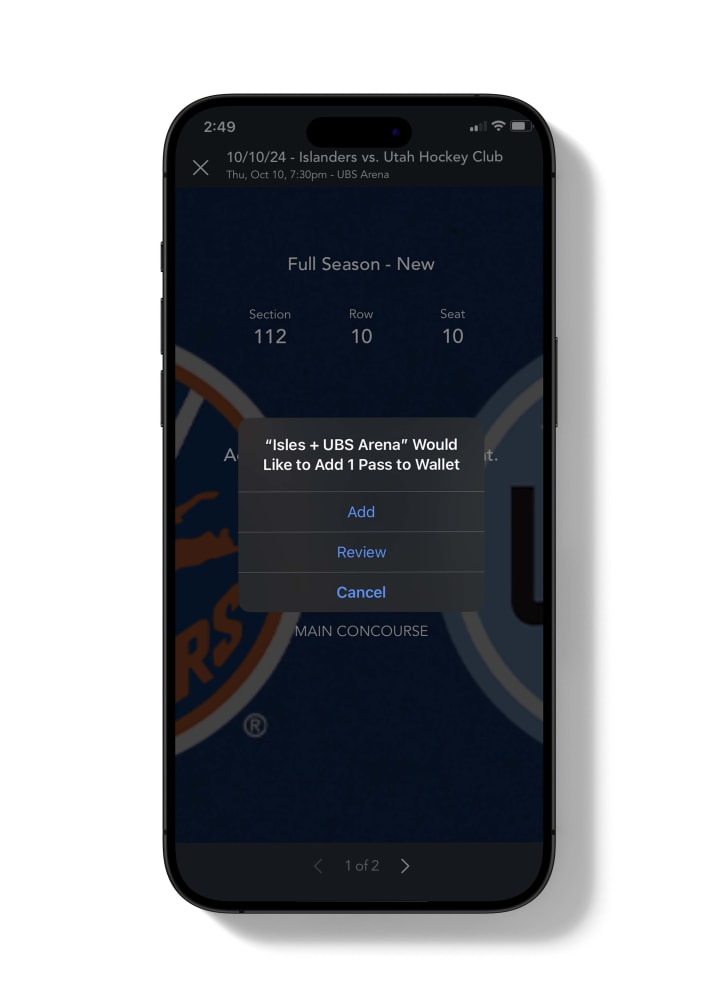
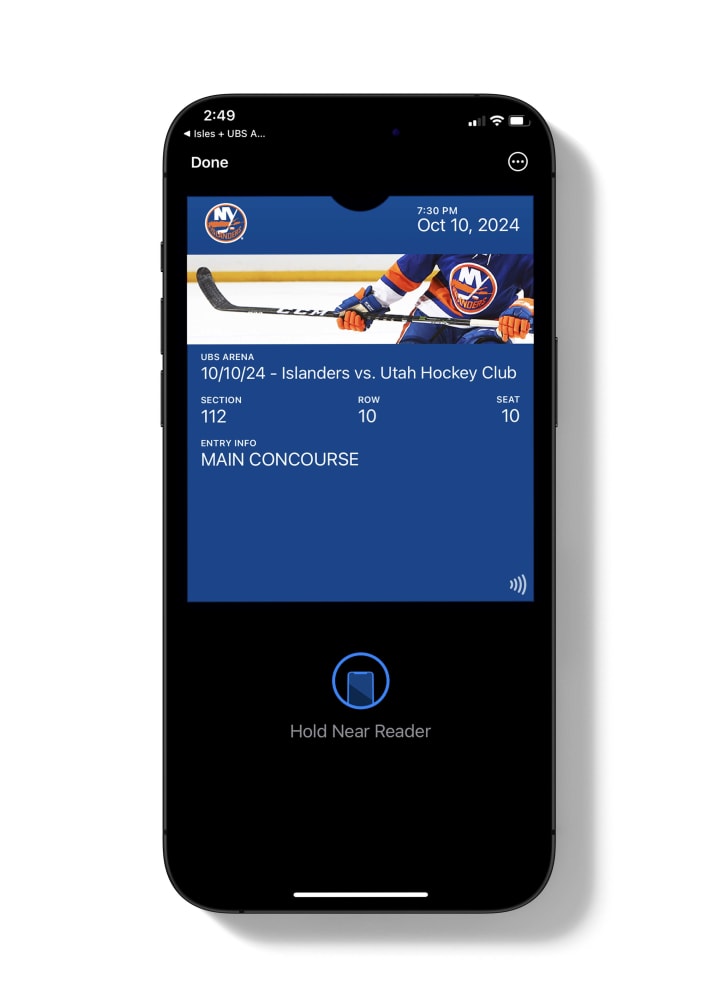
How do I transfer my tickets?
Click here for a step-by-step guide on how to transfer your tickets.
How do I set up a profile in the app and connect my Ticketmaster account?
Click here for a step-by-step guide on how to set up your profile and connect your Ticketmaster account.
I’m having trouble accessing the barcodes on my tickets.
Barcodes for tickets will be available in the app 48 hours prior to a New York Islanders home game, per Ticketmaster regulations. Tickets can be added to Apple and Google wallets prior to the 48-hour window.
If you cannot access your tickets via the app, tickets can also be accessed via the Ticketmaster app, or via Ticketmaster’s mobile website.
I’m seeing a blank screen when I try to access tickets in the app.
Please try the following steps:
Make sure your phone’s software is up to date.
Clear your cache:
Confirm that you are using the latest version of the Islanders + UBS Arena app.
Confirm that your Ticketmaster account is connected to your app profile. Instructions can be found here.
If you’ve followed the steps above, logging out of your app profile and logging back in is a recommended solution.
While not recommended, users can also delete and re-download to ensure newest version of app.
If you still cannot access your tickets via the app, tickets can also be accessed via the Ticketmaster app, or via Ticketmaster’s mobile website.
I’m unable to access my tickets on the app. What should I do?
If you still cannot access your tickets via the app, tickets can also be accessed via the Ticketmaster app, or via Ticketmaster’s mobile website.
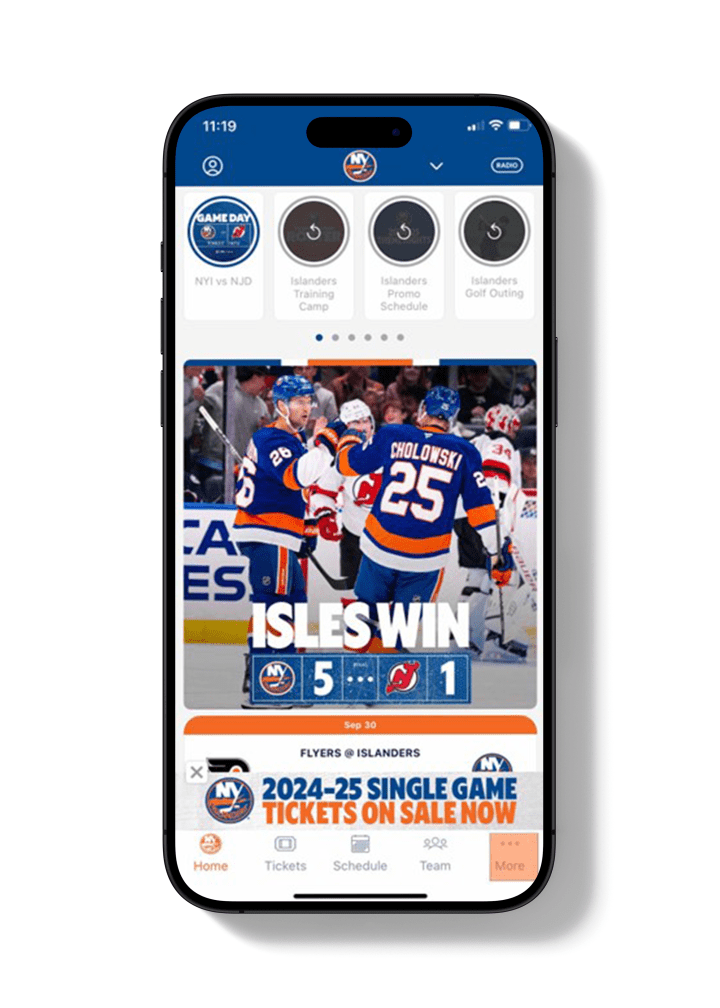
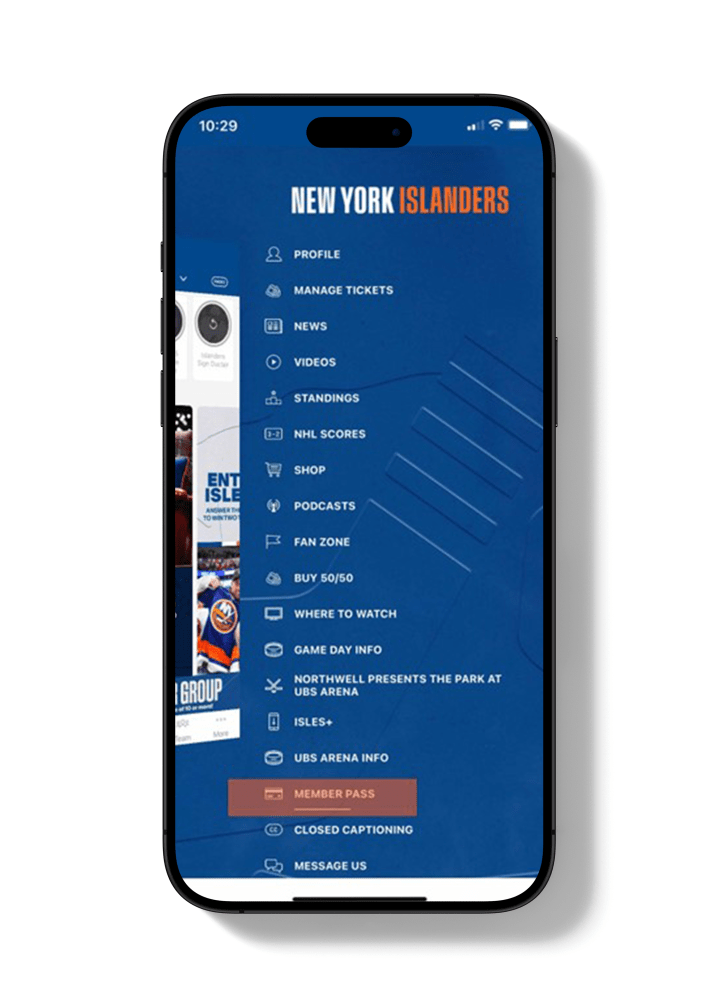
Mobile Web Ticket Troubleshooting
How To Manage Tickets Through Ticketmaster's Mobile Website