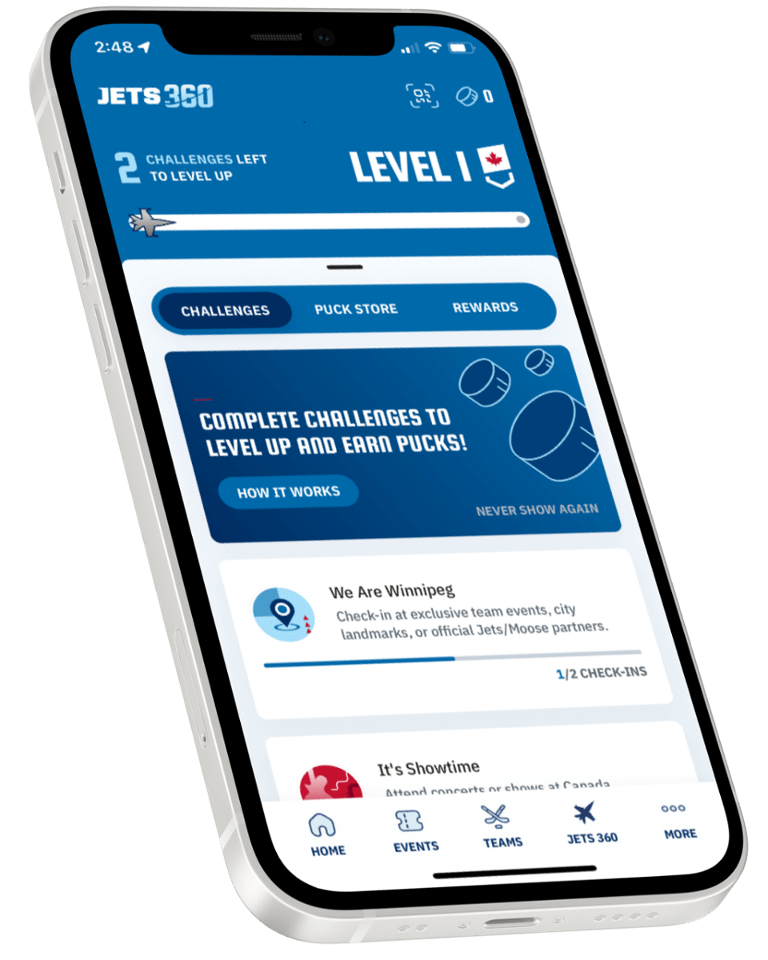HOW TO ACCESS YOUR TICKETS ON THE JETS APP
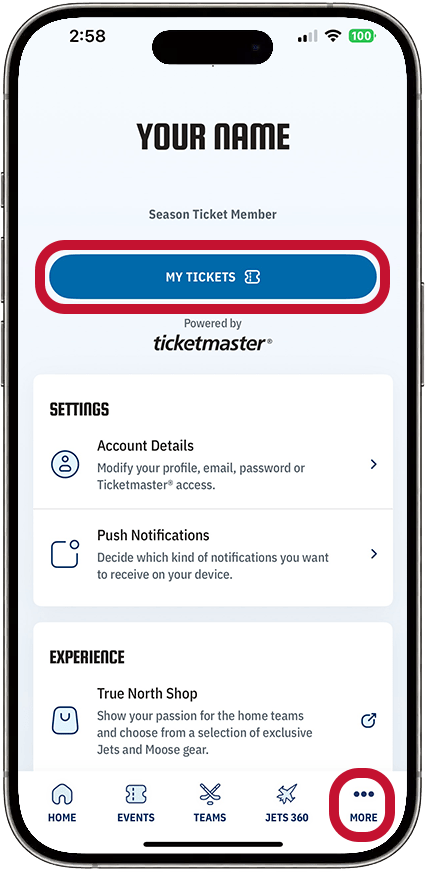
1. MY TICKETS
Click the "More" navigation button then click the "My Tickets" button.
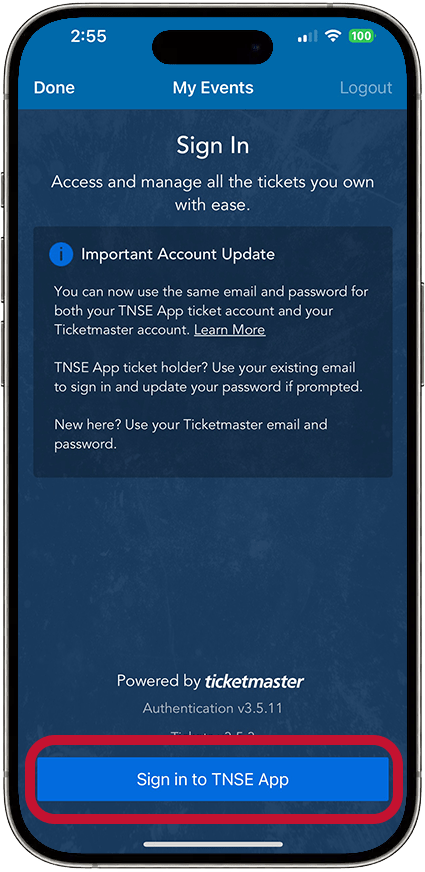
2. SIGN IN
Click the "Sign in to TNSE App" button.
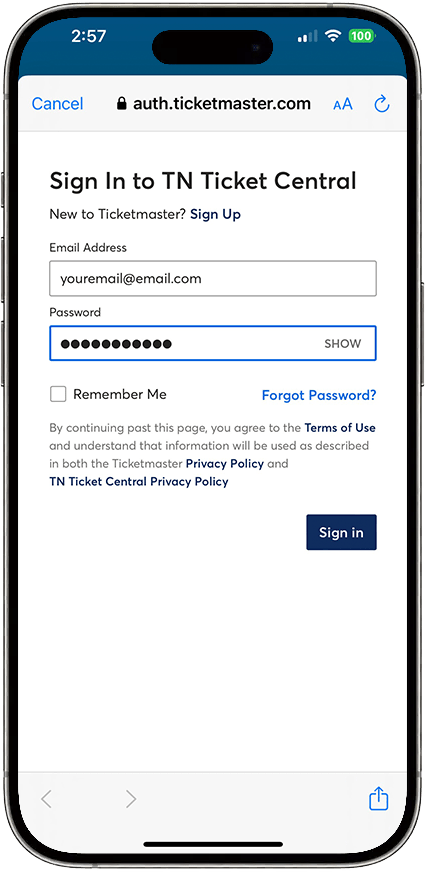
3. TICKET CENTRAL
Login to TN Ticket Central using your Ticketmaster email and password.
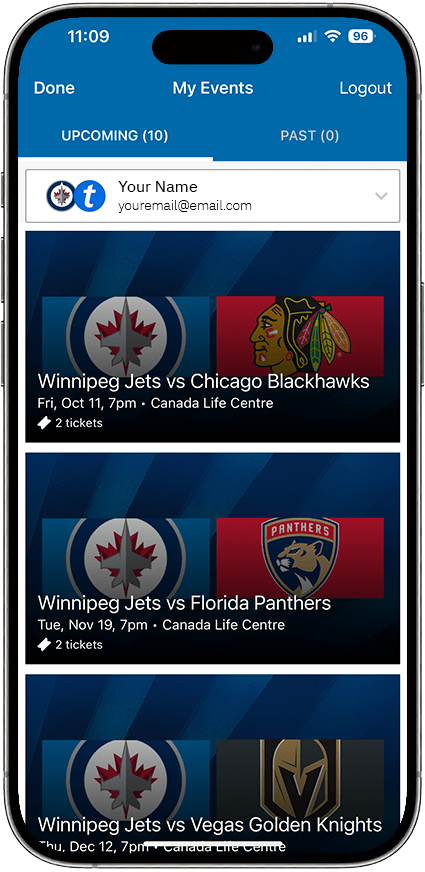
4. MY EVENTS
Click on the event you would like to add to your mobile wallet.
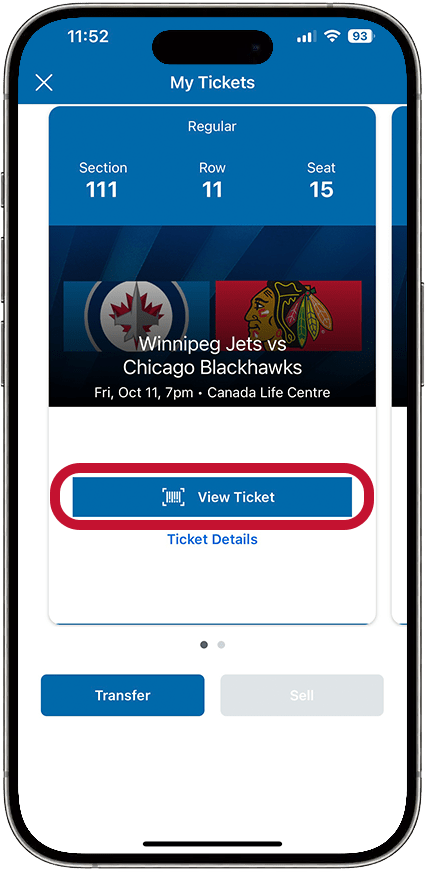
5. VIEW TICKET
Click the "View Ticket" button.
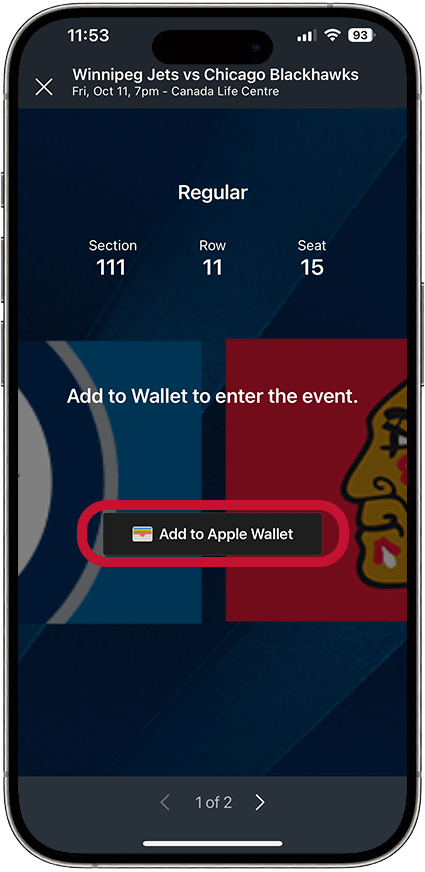
6. SCAN OR ADD TO WALLET
Scan the barcode OR click the "Add to Apple/Google Wallet" button.
Having troubles with your mobile ticket? CLICK HERE for more resources.
For any Jets 360 related questions or information regarding challenges, contests, and rewards (including Jets Gear or Food & Beverage tracking or discounts) please contact us at [email protected].