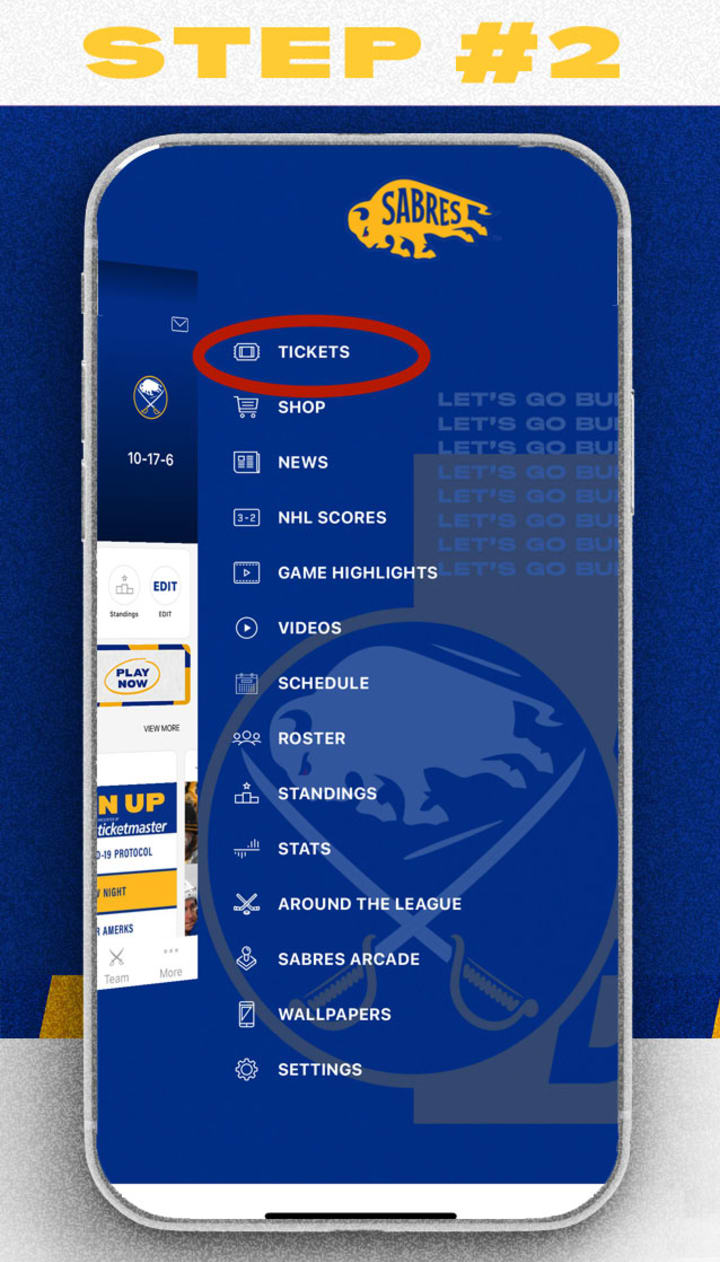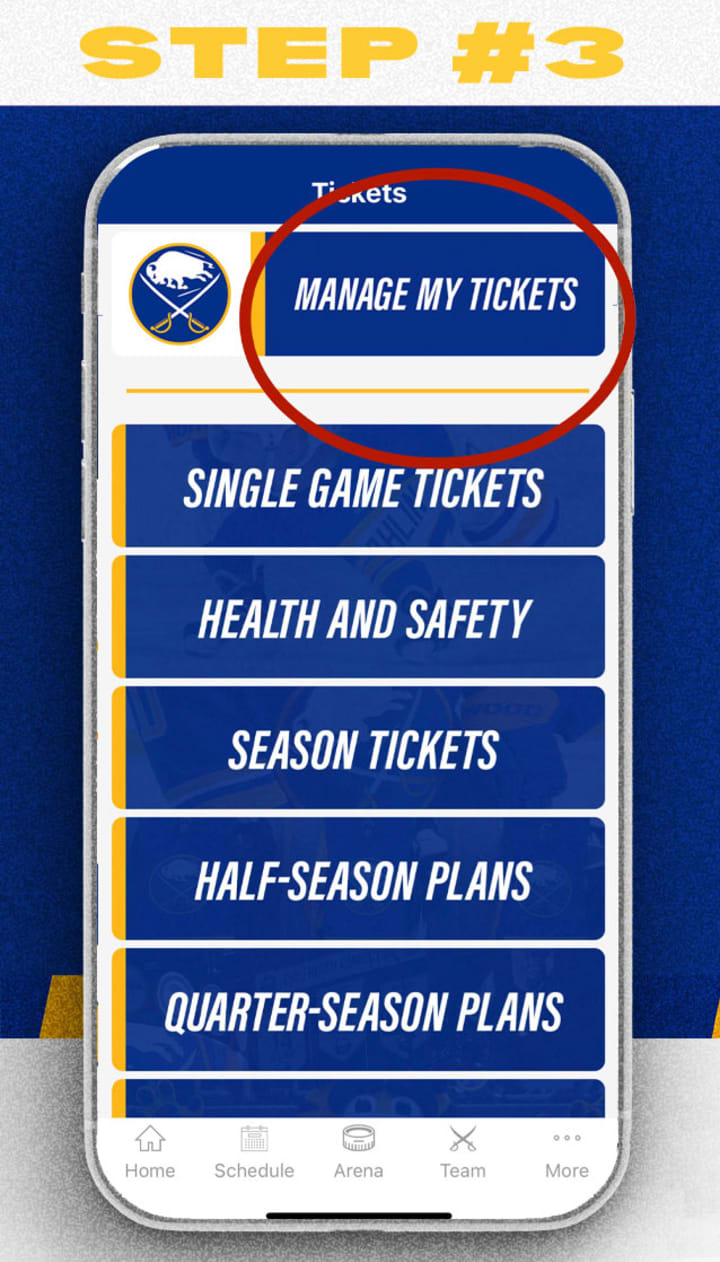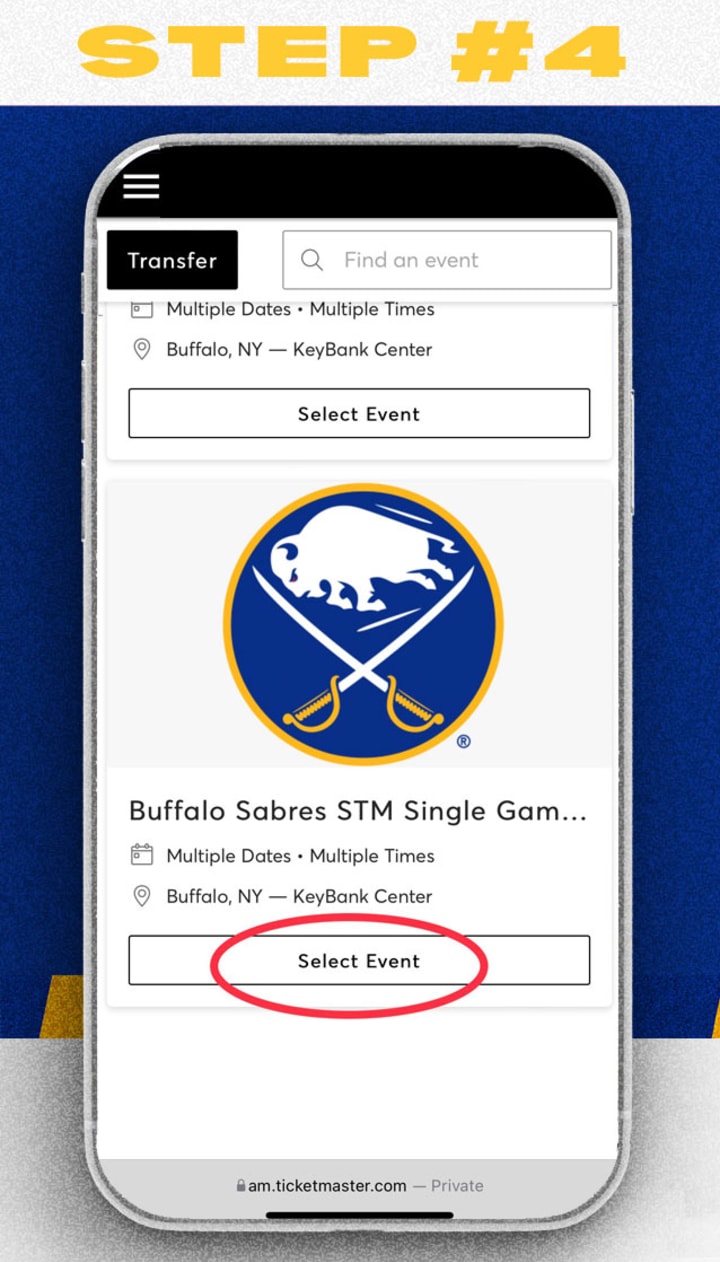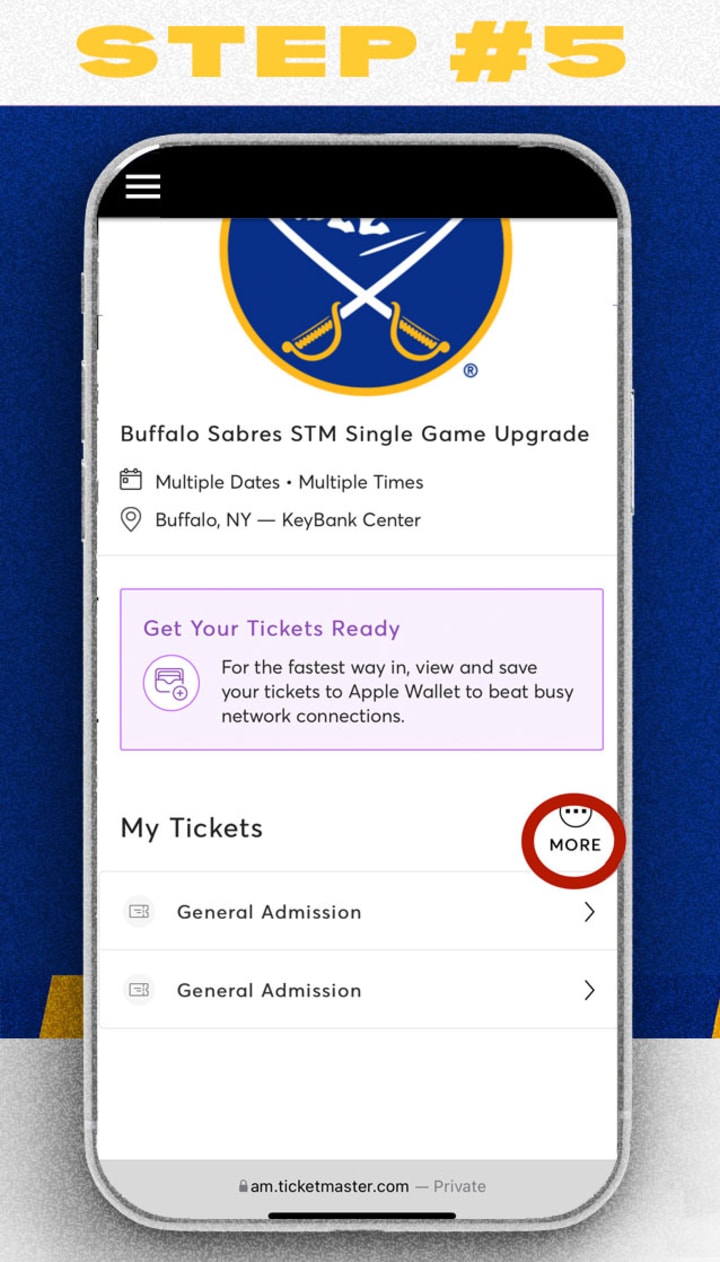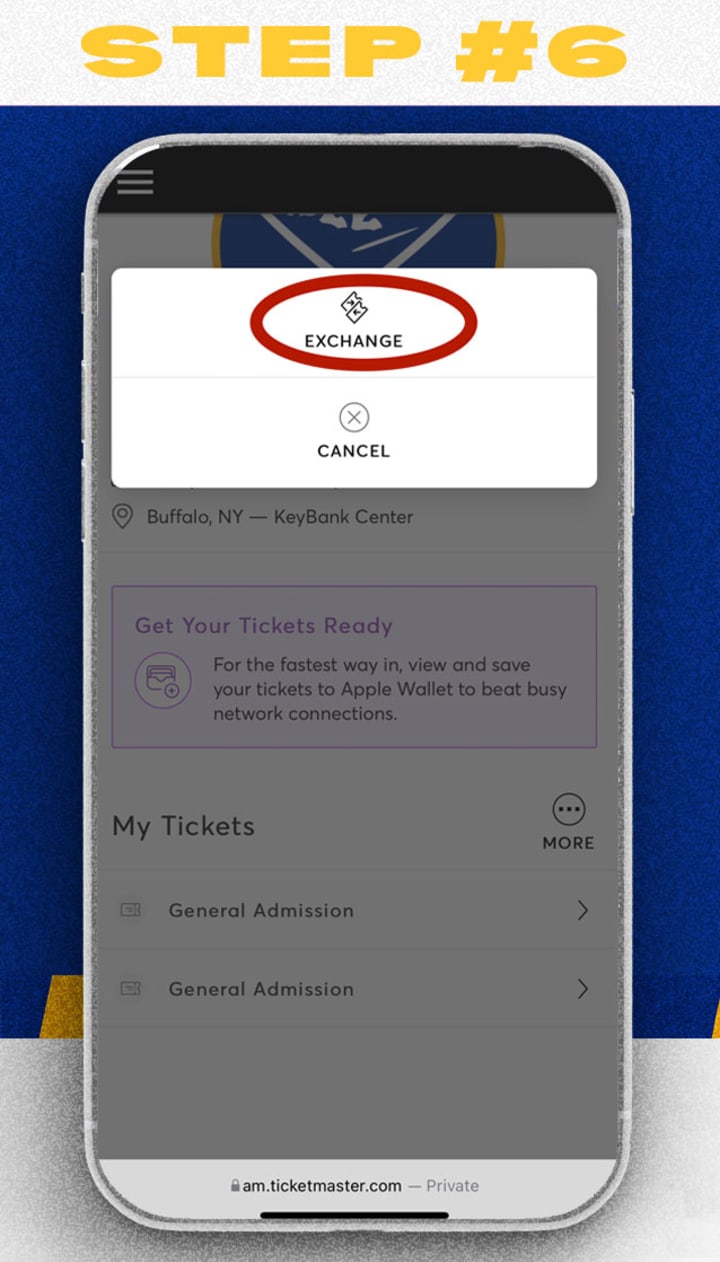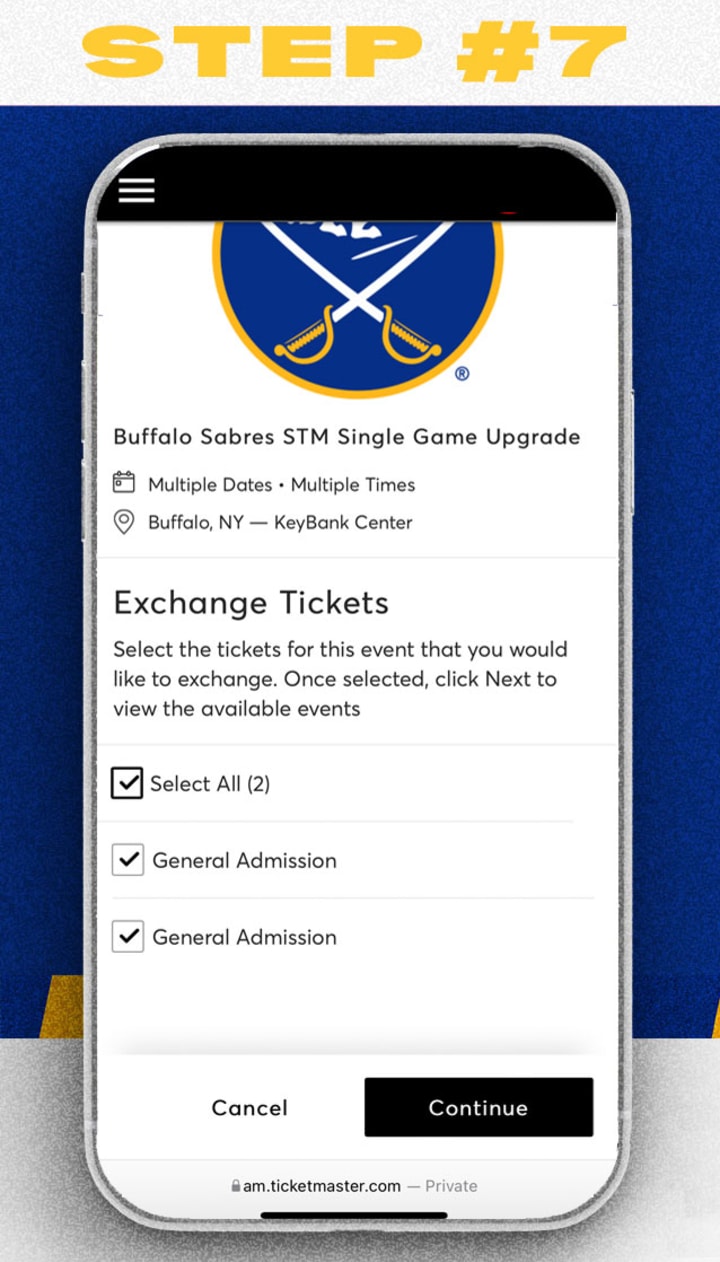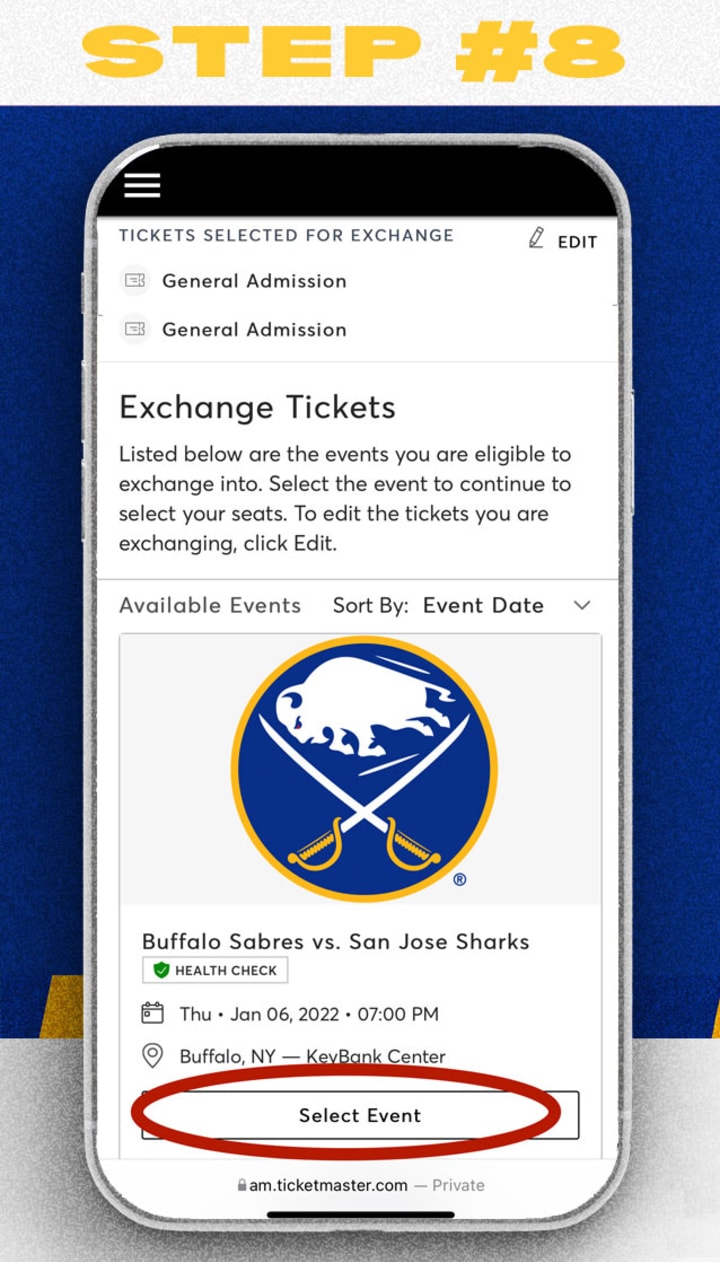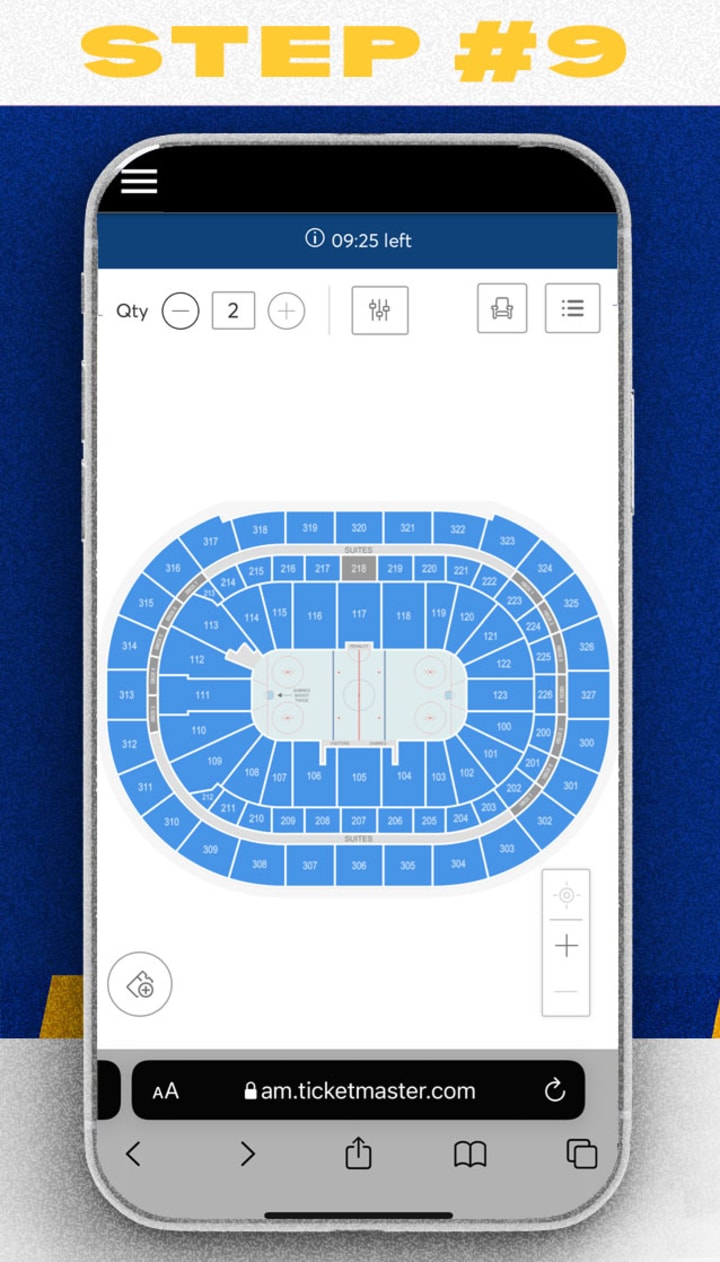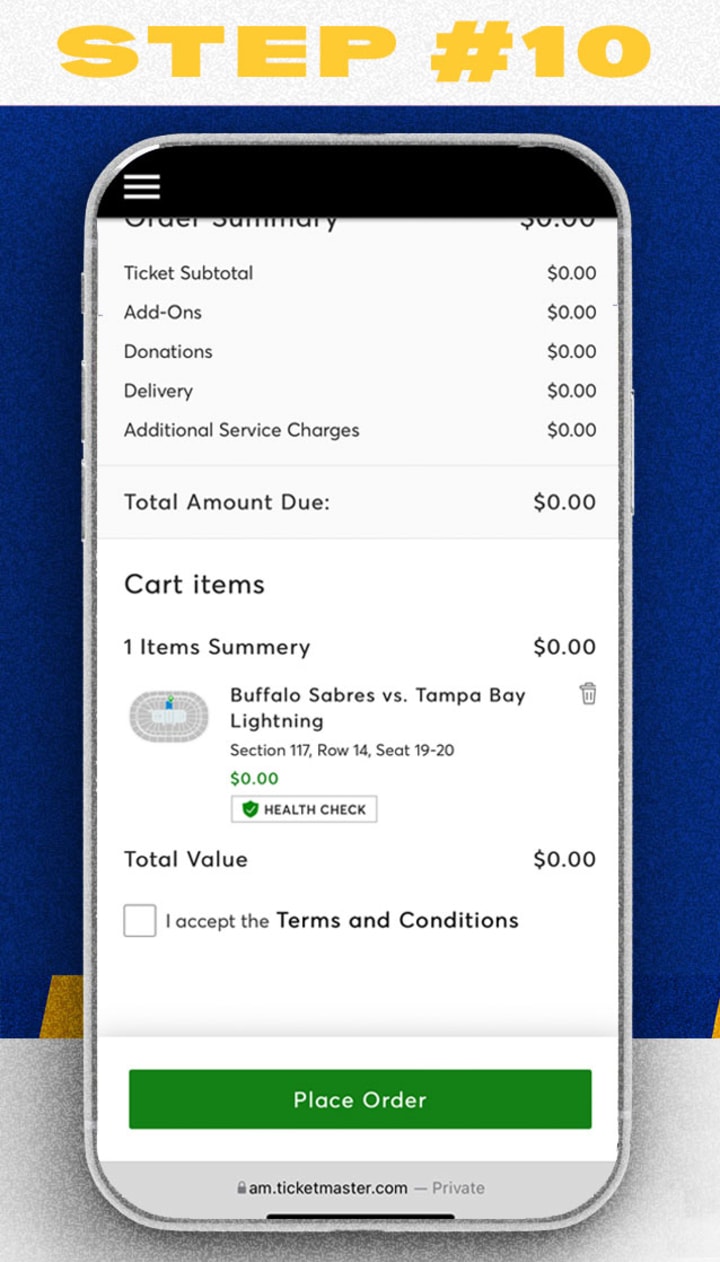Please contact the KeyBank Center Account Services Offfice with any questions.
Address
One Seymour H. Knox III Plaza
Buffalo, New York, 14203-3096
Main Telephone
Fax: 855-4122)
Box Office
Toll Free: 1-888-467-2273
Fax: 855-4133)
Email
Customer Service and Ticket Questions: [email protected]