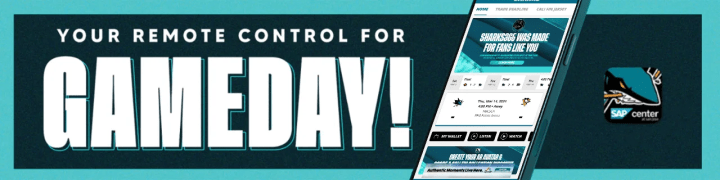
Stay connected with the Sharks + SAP Center app, the official app and digital guide for the San Jose Sharks, San Jose Barracuda and SAP Center at San Jose. Features enable you to interact with digital ticketing, our digital wallet for in-arena purchases, live event experiences, live audio streams, and exclusive content.
Is this a new app?
No. While the name is changing to the Sharks + SAP Center app, this is just an update to the existing San Jose Sharks app. The app will default to the San Jose Sharks property upon launching. The app will also have a new icon that includes both the Sharks and SAP Center logos.
How do I make one of the different properties my default?
The Sharks + SAP Center app will launch into the property that was last visited during the previous session. For example, if you closed the app when visiting the Barracuda section, the Barracuda section will launch on the next visit
How does the message inbox work? Can I customize what messages I receive?
You can now set your notification preferences in order to control what messages you receive. There are different preferences for each property, so if you only want Sharks notifications you have that option. Within each property, there are different options such as score updates, news and promotions to further control the experience. The message inbox will store your past messages and will house notifications for all properties.
Can I manage my tickets in the app for all events at SAP Center?
Yes, you can. However, the Ticketmaster system will prompt you to enter either your Sharks / Barracuda account credentials to manage hockey events and your Ticketmaster.com to manage SAP Center events such as concerts or family shows that were purchased on Ticketmaster.com. So, if you have logged into your Sharks or Barracuda account to manage hockey event tickets, you will need to log out and log back in with your Ticketmaster.com account credentials when coming to a SAP Center event. An upcoming update to the Ticketmaster system will allow those accounts to be combined and we will notify users when that is available. For additional help, please watch the video on Digital Ticketing.
Do I have to upgrade to this version?
No, you do not. However, the updated functionality for the Sharks will not be available if you use past versions.
Why don't I see my tickets loaded into the app?
You will only see tickets loaded into the app after signing in to either your Sharks or Barracuda ticket account or a Ticketmaster account. Keep in mind that only tickets for SAP Center events purchased from Ticketmaster or at SAP Center will be able to be used within the app.
If you do not yet have an account, you can create one here. If you are having problems logging in to your account, complete the form here for assistance.
