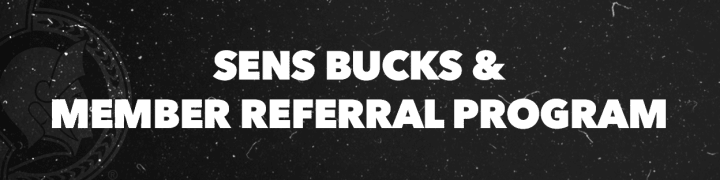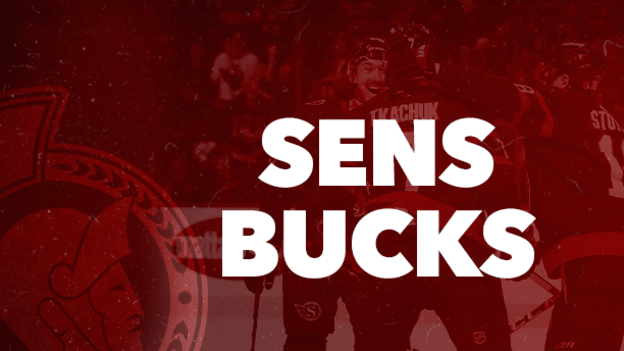Sens Bucks
Sens Bucks are used as currency at Canadian Tire Centre restaurants, concessions, and souvenir shops. Our Season seat Members receive Sens Bucks in a few different ways. Paying for your season seats in full gets you a 2% bonus on the value of your tickets in Sens Bucks. Refer us a new season seat member and you will receive 10% of the value of their purchase. These credits are added to your Season Seat Member Card.
Our 100-level full season and half season Members receive $15 or $26 (depending on seat location, does not include Brookstreet Members) per ticket per game. These Sens Bucks do not roll over game to game and expire at the end of each night. The credit can be accessed from your mobile tickets and not on your Seat Member card.