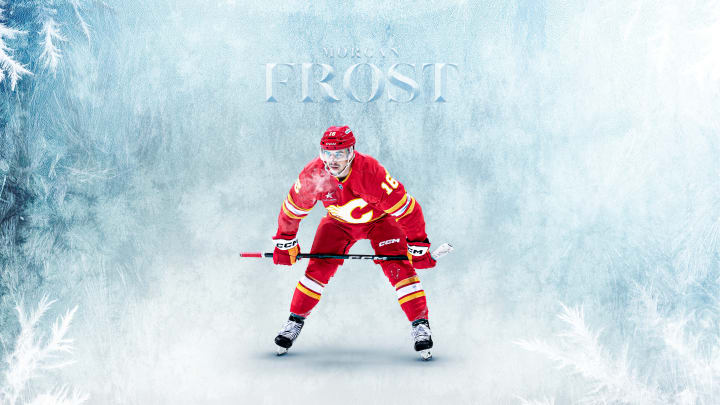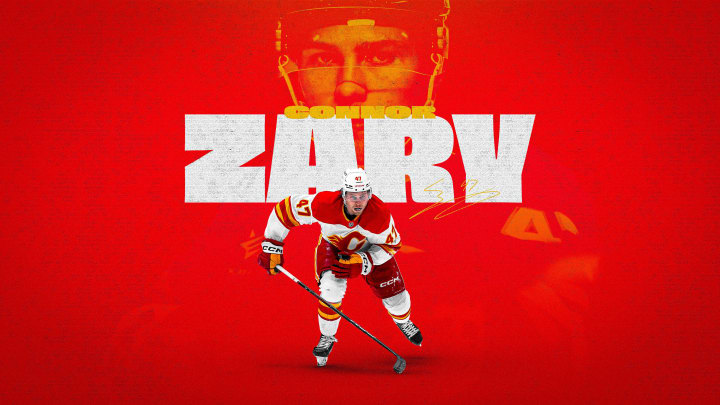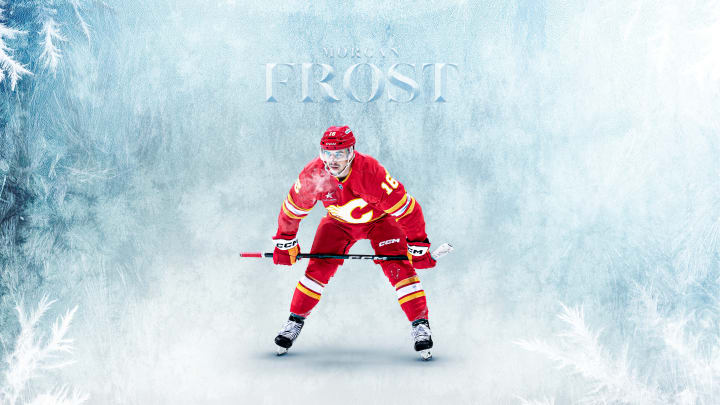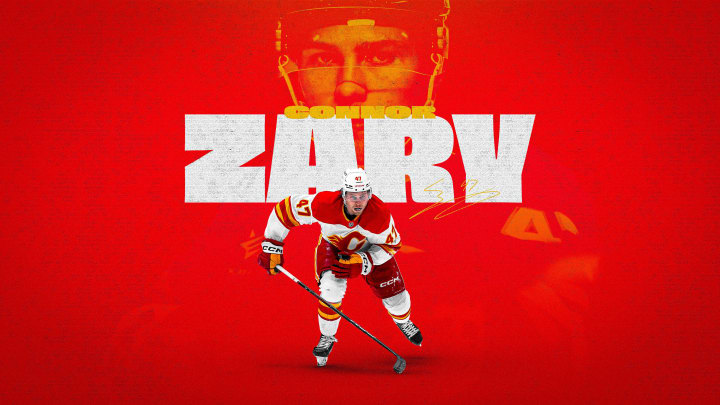Windows users: Click the wallpaper size you wish to download, then right-click the graphic and select "Save image as...". Once you've saved the image to your computer and located it, right-click the file and choose "Set as desktop background."
Mac OS X users: Click the wallpaper size you wish to download, then right-click the graphic and select "Save Image As...". Once you've saved the image to your computer and located it, right-click the file and choose "Set Desktop Picture." This option will appear within the "Services" menu option after you right-click the file."